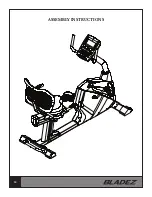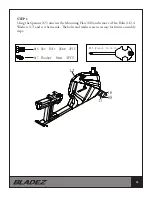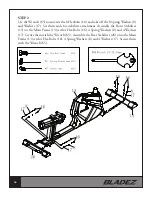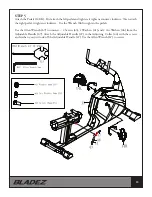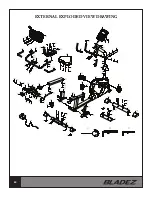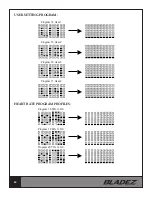22
STEP 8
Unscrew the 4 screws in the back of the Console (1) with Wrench (65) and set aside. Connect the Console
Wire (1a) with the Mid Sensor Wire 1 (4). Push the wires down into the Handlebar Post (5) so they don't
get pinched. Attach the Console (1) to the Handlebar Post (5) with 4 Screws (2). Use Wrench (65) to secure
the screws. Then plug in the Trunk Line (3) into the hole in the rear of the Console (1).
Move your machine by grasping the bar on the rear stabilizer and lifting until the wheels touch the ground
– then move the machine to you desired location. Level with 2 adjustable feet on the bottom of the Rear
Stabilizer.
Plug in the Adaptor (29) into a wall socket and then the socket in the front of the machine. Start exercising!
Summary of Contents for R300II
Page 4: ...4 WARNINGS AND LABELS ...
Page 13: ...13 HARDWARE AND TOOLS 20PCS 10PCS 18PCS 65 Bolt 20mm 4PCS ...
Page 14: ...14 ASSEMBLY INSTRUCTIONS ...
Page 24: ...24 EXTERNAL EXPLODED VIEW DRAWING ...
Page 25: ...25 EXPLODED VIEW DRAWING ...
Page 41: ...41 MISES EN GARDE ET ÉTIQUETTES ...
Page 51: ...51 INSTRUCTIONS D ASSEMBLAGE ...
Page 61: ...61 CROQUIS EN VUE ÉCLATÉE ...
Page 62: ...62 CROQUIS EN VUE ÉCLATÉE ...