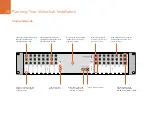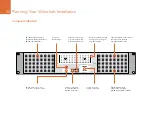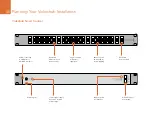Hardware Installation
32
If your Videohub has previously been set up, you can jump straight to the Router Control section of
this manual.
If you've just bought a Universal Videohub, you'll need to read the "Building a Universal Videohub" pages
for your specific model of Universal Videohub.
Every Videohub needs to be networked so it can be controlled by computers and pushbutton control
panels. If your Videohub features an Ethernet port, go to the section Networking Videohub with Ethernet.
Otherwise go to Networking Videohub with USB.
If you have a Videohub Smart Control, you will need to connect it via Ethernet to control a Videohub.
There is also an inconspicuous USB port used for configuring Videohub Smart Control. Please see the
connection instructions for Networking Videohub Smart Control with Ethernet and Connecting Videohub
Smart Control via USB.
If you want to label the buttons on a Smart Videohub or Videohub Smart Control, please read Labelling
Control Panels to help create neat labels and avoid damaging the keyboard membrane when opening
the chassis.
We've also provided some tips on connecting SDI cables.