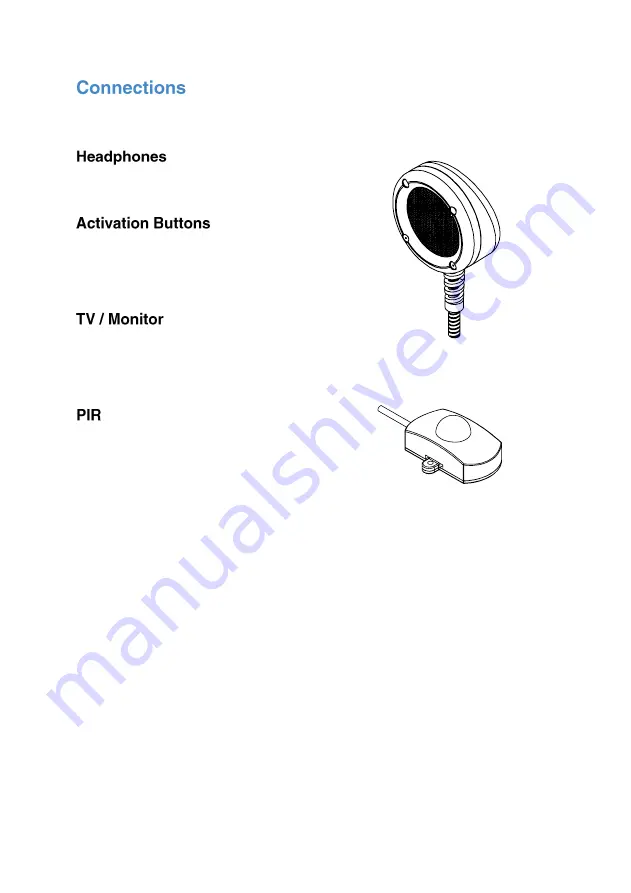
6
The VideoClip supports the following connections:
A headphone device can be connected
through the 3.5mm jack.
To utilise button activation, you must wire
buttons to the designated terminals. Insert
the wire ends into the terminal and screw
into place using the provided screwdriver.
Simply connect one end of the HDMI
cable to the ‘HDMI Out’ on the back of
your VC-HD8, connect the remaining end
to the HDMI slot of your device.
To utilise a single PIR trigger, simply
connect via the I/O output. The PIR can
be used to activate a folder of content;
this can include video, audio or image
files. Read more on page 12.
Summary of Contents for VideoClip HD8
Page 1: ...1 V1 ...
Page 16: ...16 ...
















