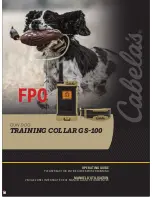M O B I L E A P P U S E R G U I D E
08
T H E M E D S TA B
Viewing Medication Details
The details of each medication in a box can be viewed by tapping on the actual pill image. Medication can
be marked as Taken, not Taken, Skipped or not Skipped, if required.
The Med Details screen shows the following:
•
For meds coming up: The time the medication is set to be dispensed, the name of the med and the time
left until dispensing.
•
For missed meds: The time the medication was set to be dispensed, the name of the med and time
passed since the med was scheduled.
•
For meds taken: The time the medication was taken (dispensed) and the name of the med.