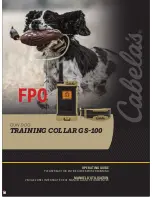M O B I L E
A P P U S E R
G U I D E
06
T YPES OF PRIA ACCOUNT
The following table explains the differences between each Pria account:
Account Type
Description / Features
I’M USING PRIA
Use this option to setup an account for yourself only.
The ‘I’M USING PRIA’ option allows you to do the following:
•
Add and Delete meds to your medication schedule
•
View active meds
•
Mark meds as taken, not taken or skipped
•
Receive Notifications
•
Perform Check-ins (if setup by an added Pria Contact)
•
View Reports
•
Connect with Pria
•
Add Friends & Family (Pria Contacts)
•
Place Video & Audio calls to added Pria Contacts
I’M A HELPER
Use this option if you are a Pria Contact of someone who
already has an account.
As a Pria Contact, you can do the following:
•
View the person’s active meds
•
Receive notifications when they have missed or
skipped meds
•
Create Check-ins and view their answers
•
Receive notifications if a Check-in is missed
•
Place video & Audio calls to Pria or to the Pria app
•
View a their medication adherence
If you want to setup an ‘I’M A HELPER’ account, then see the section
for
more details.