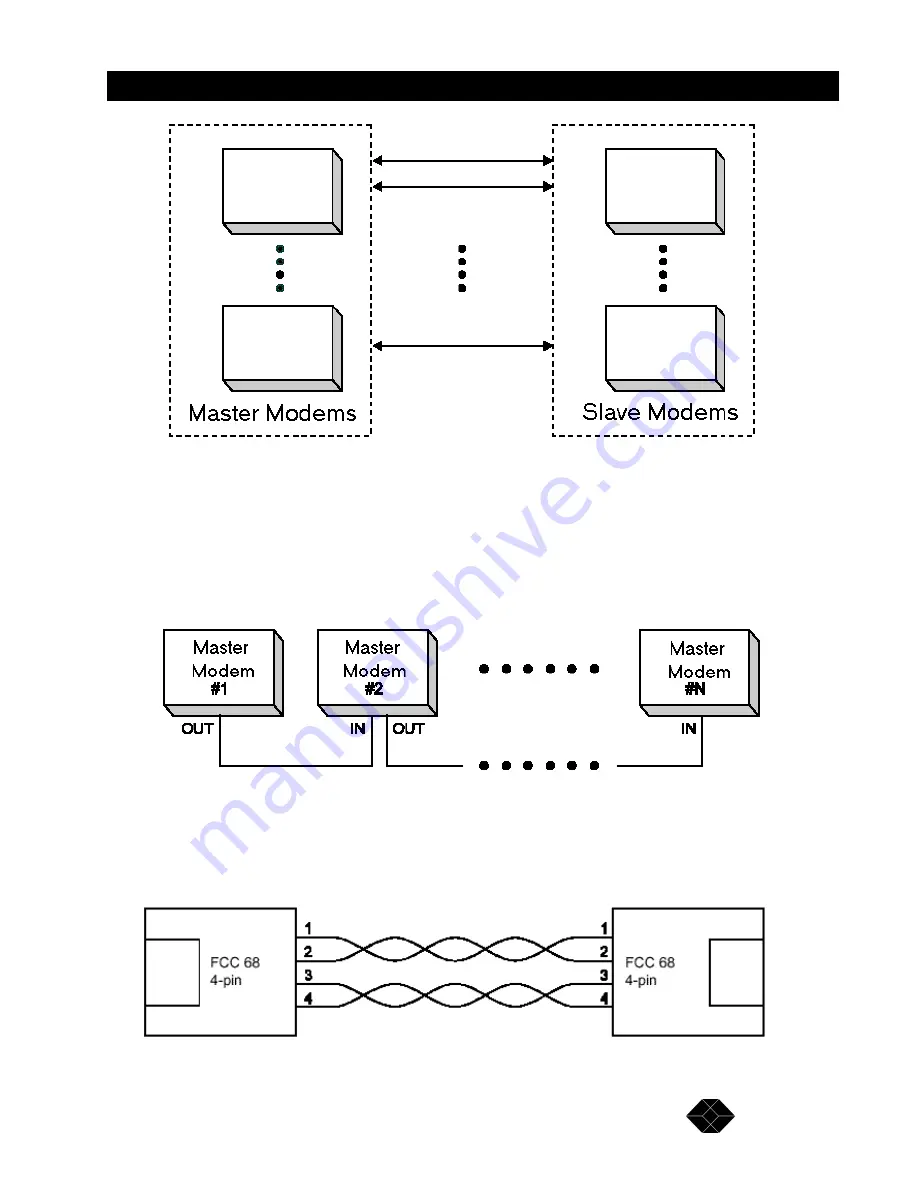
43
2.048Mbps Wireless Modem
TECHNICAL: 0118 931 2233
Figure 2-20. Several Co-located 2.048Mbps Wireless Modems in a “center-to-center”
configuration.
Step-3 Connecting the Master units
Establishing synchronization is a “Hot Plug-In” process: You can add a new link without
interfering with the normal operation of the working link(s), provided the relevant parameters
are properly set (as described above).
Figure 2-21. Connecting Units for Synchronization
Use a standard FCC 68 4-pin plug (male) to FCC 68 4-pin plug (male) telephone cable with
two twisted pairs (supplied by Black Box) to interconnect the Master units that should be
synchronized.
Figure 2-22. Synchronization Cable






























