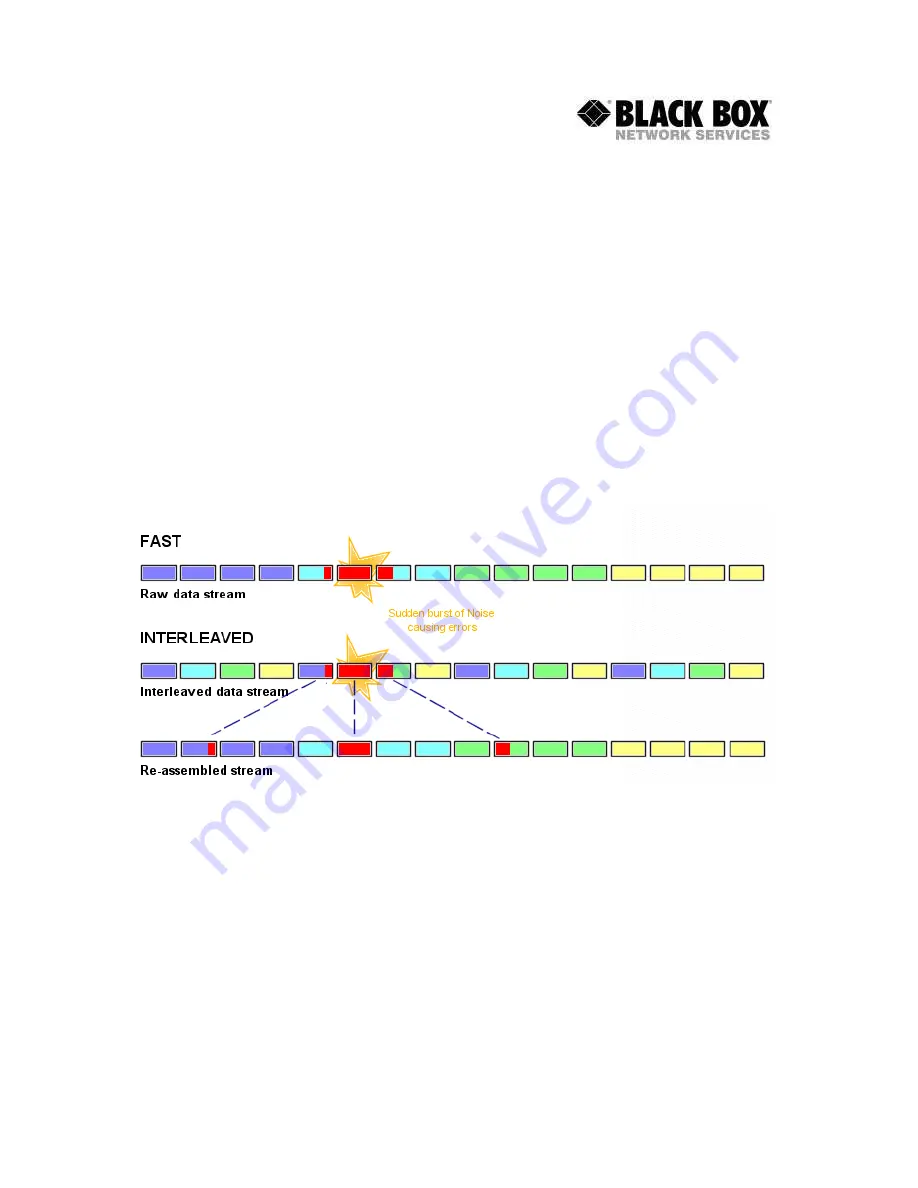
Manual of VDSL2 Mini MEG101AE-R4
Page #5
http://www.black-box.eu
_____________________________________________________________________________
What does Interleave mean?
This feature is used to protect the transmission and the stability of the connection against
crosstalk issues. Crosstalk is coming from signals on other cables. With the Interleave
feature your connection and transmission is getting more reliable.
Without Interleave through noise caused by crosstalk you may loose a certain amount of
data. This leads to a re-request of data, which slows down your overall bit rate and net
bandwidth. With a lot of lost data packets you may also loose synchronization between
transmitter and receiver.
Interleaving is a method of taking data packets, chopping them up into smaller bits and
then rearranging them so that once contiguous data is row spaced further apart into a non
contiguous stream. Data packets are re-assembled into the right order of data by the
receiver.
If your line is particularly susceptible to bursts of noise then interleaving should improve
your VDSL experience. Noise on the line caused by crosstalk will not damage a complete
block of data, but parts of data blocks, which can be re-assembled by CRC.
Note: Higher interleave means higher latency.



































