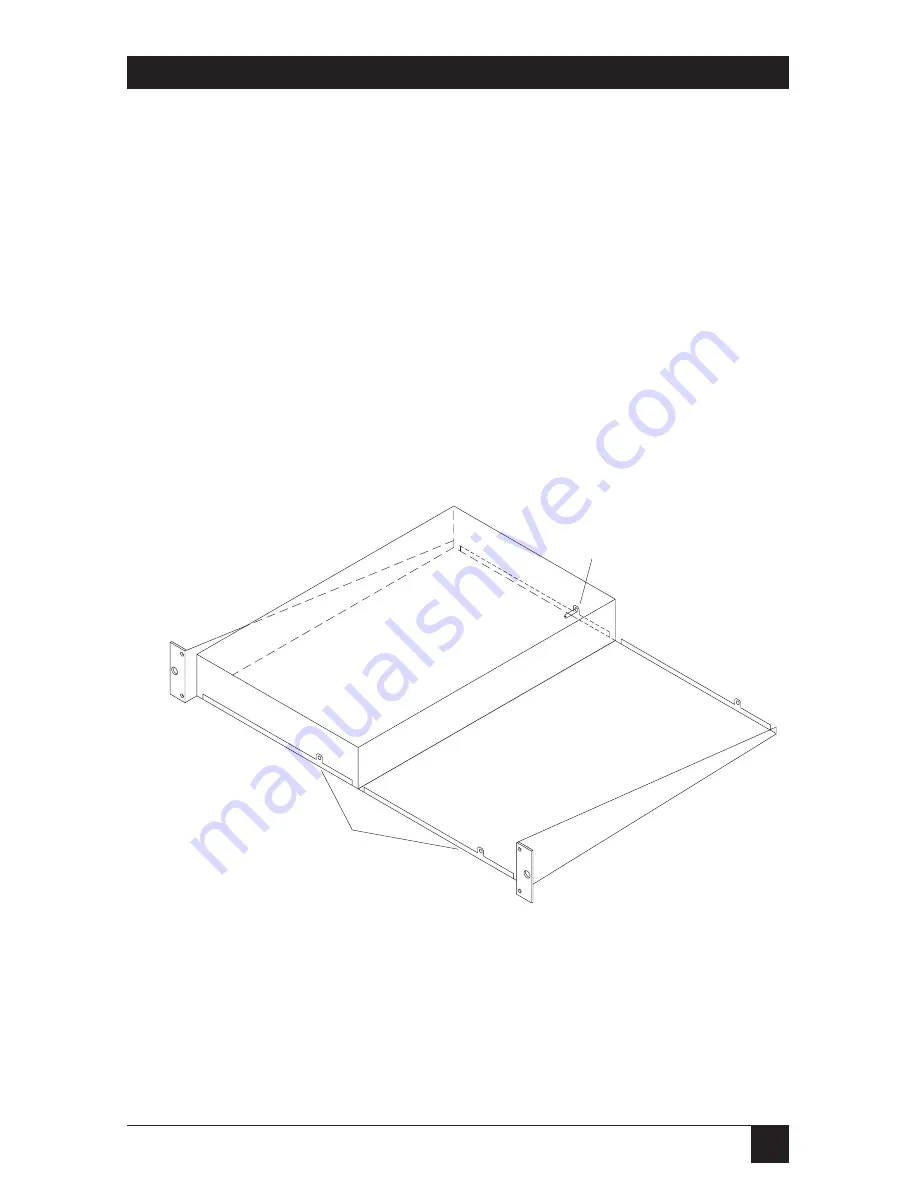
13
3.3.2 R
ACKMOUNTING
To rackmount the Converter, you will require a rackmount tray. This is not
included with the Converter; call Black Box’s technical support for a special
quote. The tray can hold up to two Converters, and requires 1U of rack
height. Once you have the tray, take these steps, referring to
Figure 3-2 below:
1. Insert the tray in a 19-inch rack and fasten it to the rack’s side rails with
two screws.
2. Place the Converter on either the left or the right end of the tray.
3. Align the mounting hole on the rear of the Converter with the guide pin
on the tray, and push the Converter into place.
4. Secure the Converter with the fastening screw.
GUIDE
PIN
FASTENING
SCREWS
Figure 3-2. Rackmounting a Converter.
CHAPTER 3: Installation






















