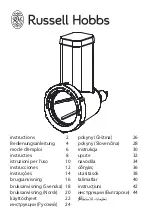7
USING THE HANDHELD STEAMER
1.
Read the manufacturer's fabric label to make sure the fabrics are
suitable for steaming.
•
If you see “do not iron” or this icon
, attach the delicate fabric
frame and make sure to test on an inconspicuous area prior to
steaming the entire garment.
•
If you see “do not steam” or this icon
, do not steam the garment.
2. Refer to the “Attaching Frames” section for determining whether to use a
frame. Attach or remove frames while the steamer and frames are cool.
•
Hang the garment in an area that will not be impacted by the heat
and steam, such as on a shower rod.
3. Plug the steamer into an outlet and then press the power
button. (F) The blue power button light will slowly blink,
indicating that the steamer is heating.
4. After about 45 seconds the power light will stay on,
indicating the steamer is preheated.
5. Prime the water pump by holding steam trigger until
steam forms.
6. To generate steam, press down on the steam trigger
with your index finger. (G) As long as the trigger is
held down, steam will emit from the steamer. When the
trigger is released, the steam will stop.
•
To generate a constant flow of steam without holding
the trigger, press the steam trigger and then slide the
continuous steam switch down. (H) This will activate
the continuous steam feature. To turn the steam off,
press the trigger, push the continuous steam switch
up and then release trigger.
7. With your free hand keep the fabric taut. Steam the
garment with slow, downward strokes, keeping the head
of the steamer in contact with the fabric. (I)
Note:
It is normal to feel or hear the water pump in the handle.
Note:
If the steamer is left inactive, the auto shut-off
feature will activate, indicated by the rapidly blinking
Power Button. To resume steaming after the auto shut-off
is activated, either press the steam trigger or press the
power button. Allow the steamer to preheat if needed.
F
G
H
I