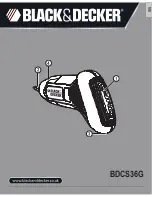9
ENGLISH
(Original instructions)
The charger may hum and become warm
while charging; this is normal and does not
indicate a problem.
Warning! Do not charge the battery at ambi-
ent temperatures below 10 °C or above 40
°C. Recommended charging temperature:
approx. 24 °C.
Low battery indicator
When the battery charge becomes low the
LED work light will begin to flash rapidly.
u
The LED Flash will last 5 seconds during
Low voltage - - - - - at this pattern..
Warning! Do not continue using the product
with its batteries in a depleted condition.
Recharge discharged batteries promptly..
High temperature indicator
When the circuit operating temperature be-
comes too high the LED work light will begin
to flash in a long and short pattern.
u
The LED Flash will last 5 seconds during
circuit high temperature - . - . - . - . at this
pattern. Allow the unit to cool down to an
optimal operating temperature of approxi-
mately 24°C.
Setting the initial starting point (fig. D)
u
Grasp the screwdriver as shown in figure
D.
u
Press and hold in the motion control
activator (1) on the back of the tool with
the palm of your hand.
u
When the LED work light (4) illuminates
the tool is ready for use.
u
To reset initial starting point first release
the motion control activator (1). Move tool
to new position, then press and hold in the
motion control activator (1) on the back of
the tool with the palm of your hand..
Gyro control callibration
This tool automatically re-calibrates itself
periodically to ensure correct operation of the
motion-based gyro controls. If the contorls do
not appear to be working corectly the tool can
be manually callibrated.
u
Press the motion control activator (1).
u
Release the motion control activator (1).
u
Place the tool on a level surface.
The LED work light (4) will flash twice within
5 seconds to indicate that the tool has been
re-calibrated.
Operating in the forward direction
(fig. E)
u
Set the initial starting point.
u
Rotate the tool clockwise and the screw-
driver will activate in the forward direction.
Note: The speed of the tool is determined by
the amount of rotation. .
Small rotation = slower speed.
Large rotation = Higher speed.
Operating in the reverse direction
(fig. F)
u
Set the initial starting point.