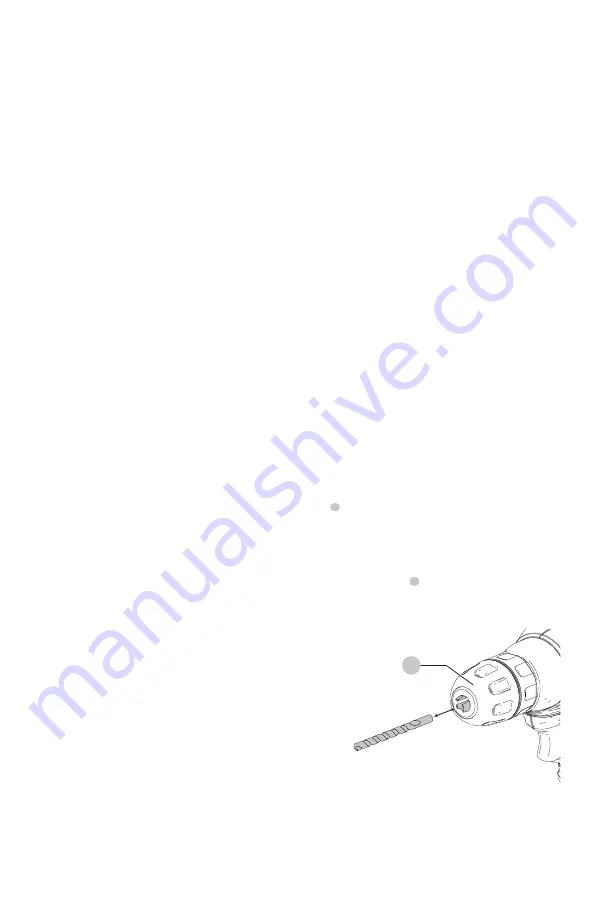
7
English
leaving the Battery Pack in the Charger
The charger and battery pack can be left connected with
the charge indicator showing pack charged.
hot/Cold Pack Delay
When the charger detects a battery pack that is too hot
or too cold, it automatically starts a Hot/Cold Pack Delay,
suspending charging until the battery pack has reached an
appropriate temperature. The charger then automatically
switches to the pack charging mode. This feature ensures
maximum battery pack life.
A cold battery pack may charge at a slower rate than a
warm battery pack.
Important Charging Notes
1. Longest life and best performance can be obtained if
the battery pack is charged when the air temperature
is between 65 °F – 75 °F (18 ° C– 24 °C). DO NOT charge
when the battery pack is below +40 °F (+4.5 °C), or
above +104 °F (+40 °C). This is important and will
prevent serious damage to the battery pack.
2. The charger and battery pack may become warm to the
touch while charging. This is a normal condition, and
does not indicate a problem. To facilitate the cooling of
the battery pack after use, avoid placing the charger or
battery pack in a warm environment such as in a metal
shed or an uninsulated trailer.
3. If the battery pack does not charge properly:
a. Check operation of receptacle by plugging in a lamp
or other appliance;
b. Check to see if receptacle is connected to a light
switch which turns power off when you turn out
the lights;
c. Move the charger and battery pack to a location
where the surrounding air temperature is
approximately 65 °F – 75 °F (18 °C – 24 °C);
d. If charging problems persist, take the tool, battery
pack and charger to your local service center.
4. The battery pack should be recharged when it fails to
produce sufficient power on jobs which were easily
done previously. DO NOT CONTINUE to use under these
conditions. Follow the charging procedure. You may also
charge a partially used pack whenever you desire with
no adverse effect on the battery pack.
5. Foreign materials of a conductive nature such as, but
not limited to, grinding dust, metal chips, steel wool,
aluminum foil, or any buildup of metallic particles
should be kept away from charger cavities. Always
unplug the charger from the power supply when there
is no battery pack in the cavity. Unplug the charger
before attempting to clean.
6. Do not freeze or immerse the charger in water or any
other liquid.
Charger Cleaning Instructions
WARNING:
Shock hazard. Disconnect the charger
from the AC outlet before cleaning. Dirt and grease
may be removed from the exterior of the charger using
a cloth or soft non-metallic brush. Do not use water or
any cleaning solutions.
.
Intended Use
This drill/driver is designed for household drilling and
screwdriving applications.
DO nOT
use under wet conditions or in presence of
flammable liquids or gases.
DO nOT
let children come into contact with the tool.
Supervision is required when inexperienced operators use
this tool.
ASSEMBLY AND ADJUSTMENTS
WARNING: To reduce the risk of serious personal
injury, turn unit off and remove the battery pack
before making any adjustments or removing/
installing attachments or accessories.
An
accidental start-up can cause injury.
Installing a Bit or Accessory into a
Keyless Two Sleeve Chuck (Fig. B)
WARNING:
Do not attempt to tighten drill bits (or
any other accessory) by gripping the front part of the
chuck and turning the tool on. Damage to the chuck
and personal injury may result. Always lock off trigger
switch and disconnect tool from power source when
changing acces sories.
WARNING:
Always ensure the bit is secure before
starting the tool. A loose bit may eject from tool
causing possible personal injury.
To insert a drill bit or other accessory, follow these steps.
1. Turn tool off and remove battery pack.
2. Grasp the rear chuck sleeve with one hand and
use the other hand to rotate the front chuck sleeve
4
counterclockwise far enough to accept the
desired accessory.
3. Insert the accessory about 3/4" (19 mm) into the chuck
and tighten securely by holding the rear chuck sleeve
with one hand and use the other hand to rotate the
front chuck sleeve
4
clockwise until the accessory is
held tightly in the chuck.
To release the accessory, repeat steps 1 and 2 above.
Fig. B
4
Summary of Contents for BDCD12BC
Page 38: ......
Page 39: ......
Page 40: ...06 19 Part No N656812 Black Decker U S Inc 701 East Joppa Road Towson MD 21286 Copyright 2019 ...










































