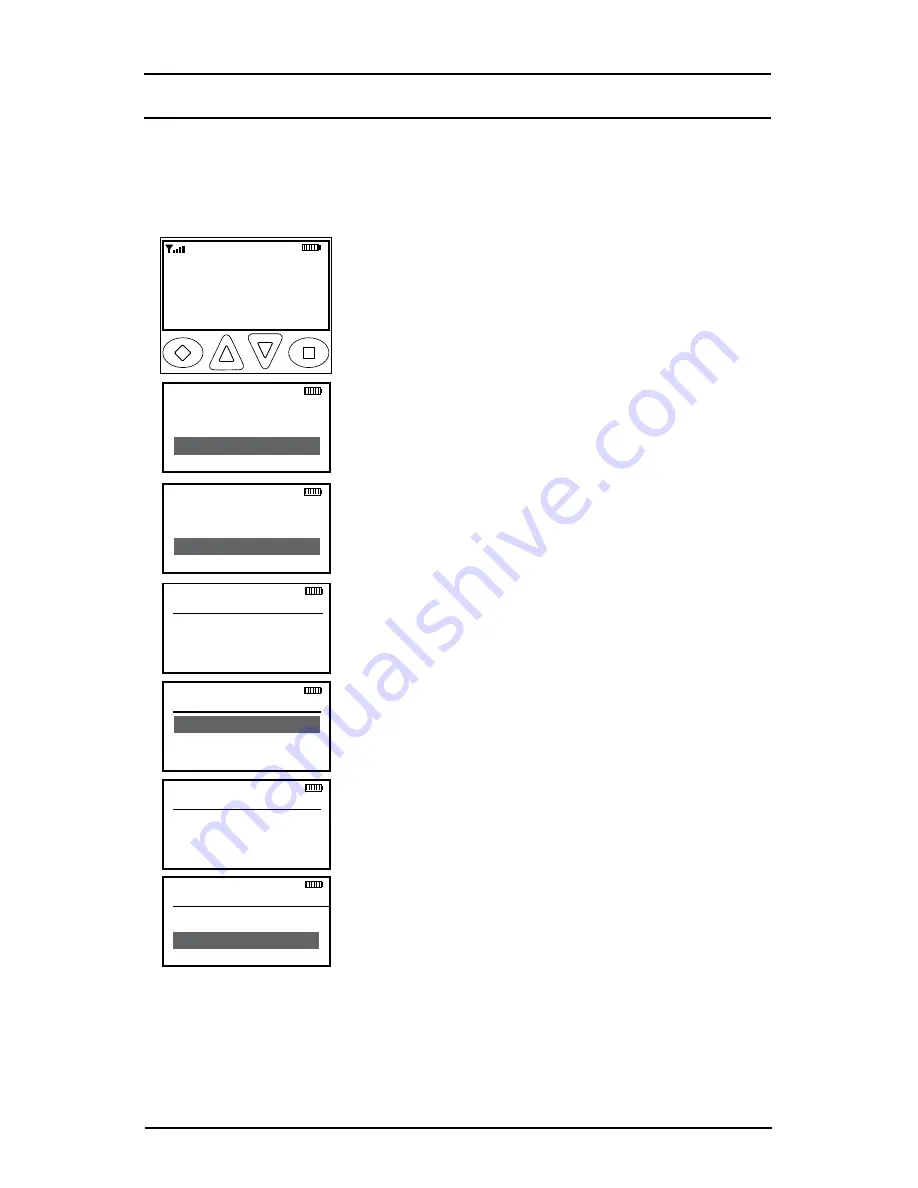
54
KNG User’s Manual
Programming User Selectable Talkgroup IDs
The KNG can be pre-programmed with up to 32, user selectable TGIDs.
TDIDs are selected with the programmed buttons. If enabled, the TGIDs
can be programmed via the radio's keypad.
To enter TGID List programming:
Ch 1
KNG - P25
171.5850 0 MHz
LIGT T/A MENU LCK
RxD SCN
Talkaround
Tx Power
Keypad Prog
ESC ▲ ▼ ENT
Enter Password
0 0 0 0 0 0
ESC CLR ENT
Call List
User Tones
User TGIDs
ESC ▲ ▼ ENT
User TGIDs
TGID-01
TGID-02
ESC ▲ ▼ ENT
TGID 01
123 4 5
ESC CLR ENT
TGID 01
0
ESC CLR ENT
1. Press the Menu button.
2. Use the up/down buttons to highlight Keypad
Prog.
3. Press the ENT button.
4. Use the up/down buttons to highlight User
TGIDs.
5. Press ENT.
6. Use the keypad to enter the six digit
password.
7. Press ENT.
8. Use the up/down buttons to highlight the
TGID you wish to edit.
9. Press the ENT Button.
10. Press the 'CLR' button to clear the currently
programmed TGID.
11. Use the keypad to select the desired
Talkgroup number. (0-65355)
13. Press the 'ENT' button to set the Talkgroup.
Summary of Contents for KNG
Page 4: ...4 KNG User s Manual ...
Page 75: ...75 RELM BK Radio ...






























