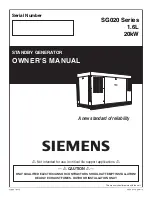34
MAINTENANCE
W A R N I N G
The following instructions are for use by
qualified service personnel only. To avoid
electrical shock, do not perform servicing
unless you are qualified to do so.
A shock hazard is present when the top cover
is removed if the power cord is plugged into
an ac outlet. AC line voltage may be present
on the fuse holder, line cord receptacle,
POWER switch, and power transformer
even when the POWER switch is off.
CASE REMOVAL
In order to replace the fuse or calibrate the NTSC Generator the
case must be removed. To remove the case, perform the following
steps:
1.
Turn the Generator upside down and remove the four screws.
2.
Lift the bottom half of the case straight up.
FUSE REPLACEMENT
If the fuse blows the pilot light will go out and the Generator will
not operate. The fuse should not open unless a problem has
developed in the unit. Determine and correct the cause of the
blown fuse, then replace only with a 1/16A, 250V slow blow
fuse
(B+K Precision
Part No. 198-303-0-062). The fuse is
only accessible by removing the case. For fuse location refer
to Fig. 8.
CALIBRATION
This unit was carefully checked and calibrated at the
factory prior to shipment. Readjustment is recommended
only if repairs have been made in a circuit affecting
calibration. The location of the calibration adjustments is
shown in Fig. 8. Keep in mind that some calibration
procedures require high precision test instruments. Those
adjustments should be attempted only if the proper test
equipment is available and you are experienced in its use.
The following test equipment is required for complete
calibration:
•
NTSC Vectorscope.
•
Waveform Monitor.
•
Frequency Counter with l ppm time base accuracy.
B+K Precision
Model 1856D or equivalent.
1.
Before beginning calibration, turn on the NTSC
Generator and allow 15 minutes of warm-up time.
2.
Engage
COLOR OFF
and
BAST
switches. All other
switches (except
POWER)
should be disengaged.
Summary of Contents for 1249B
Page 1: ...INSTRUCTION MANUAL Model 1249B NTSC GENERATOR ...
Page 16: ...16 THE NTSC COLOR VIDEO SIGNAL CONT Fig 3 Elements of Color Television Signal ...
Page 20: ...20 CONTROLS AND INDICATORS CONT Fig 4 Controls and Indicators ...
Page 35: ...35 MAINTENANCE CONT R7 Fig 8 Adjustment and Test Point Locations ...