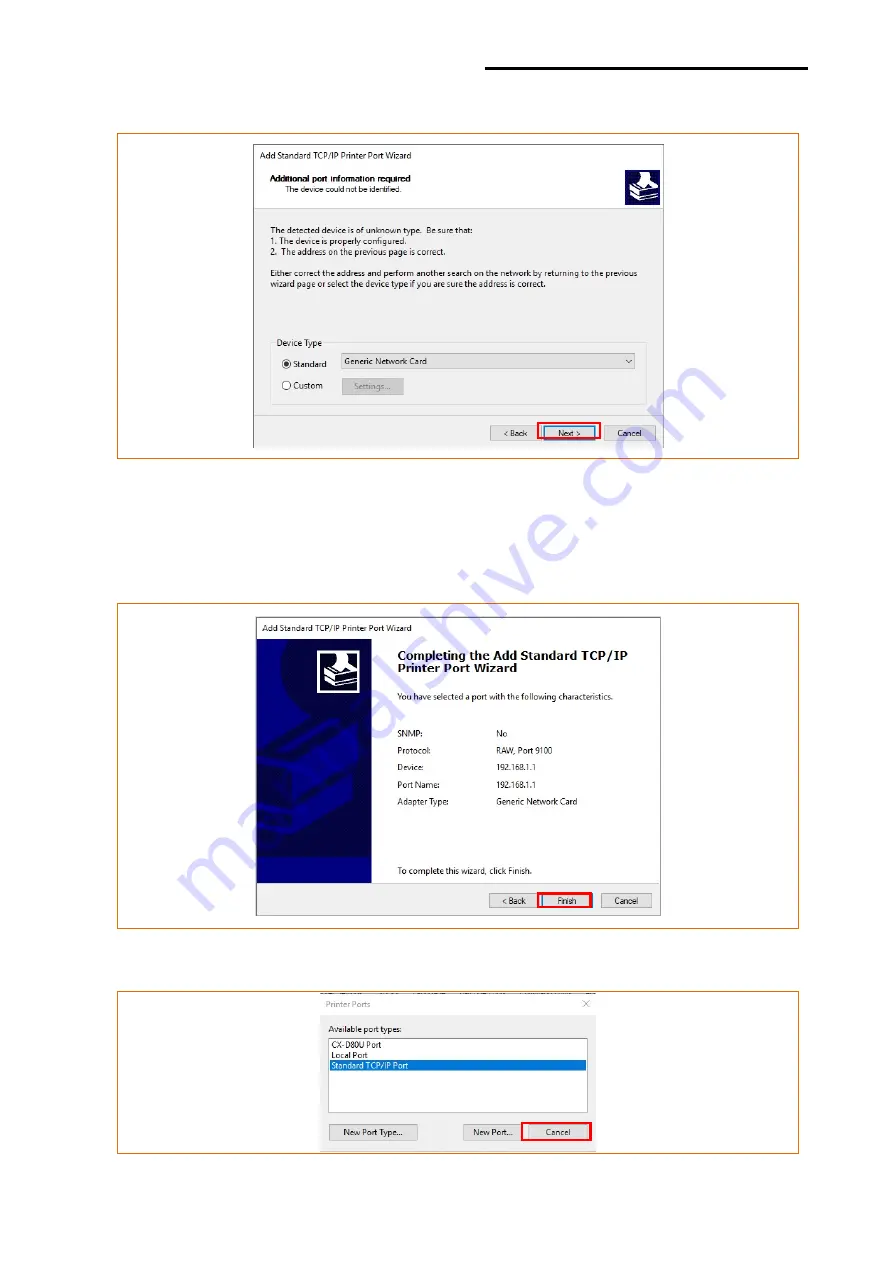
Network Connection Manual
Ver.2.00
- 34 -
9) Click the [Next] button in the “Additional Port Information Required
”
window
.
[Note]
- Click the [Next] button to proceed without any changes.
10) Click the [Finish] button at the “Completing the Add Standard TCP/IP Printer Port
Wizard” window.
11) Click the “Cancel” button in the Printer Port window, closing the window.
Summary of Contents for DL Series
Page 1: ...Network Connection Manual TX DX DL Series SRP 770III E770III Ver 2 00 http www bixolon com ...
Page 10: ...Network Connection Manual Ver 2 00 10 11 Click the Close ...
Page 38: ...Network Connection Manual Ver 2 00 38 DX22x TX22x DL41x ...
Page 39: ...Network Connection Manual Ver 2 00 39 770III E770III ...

























