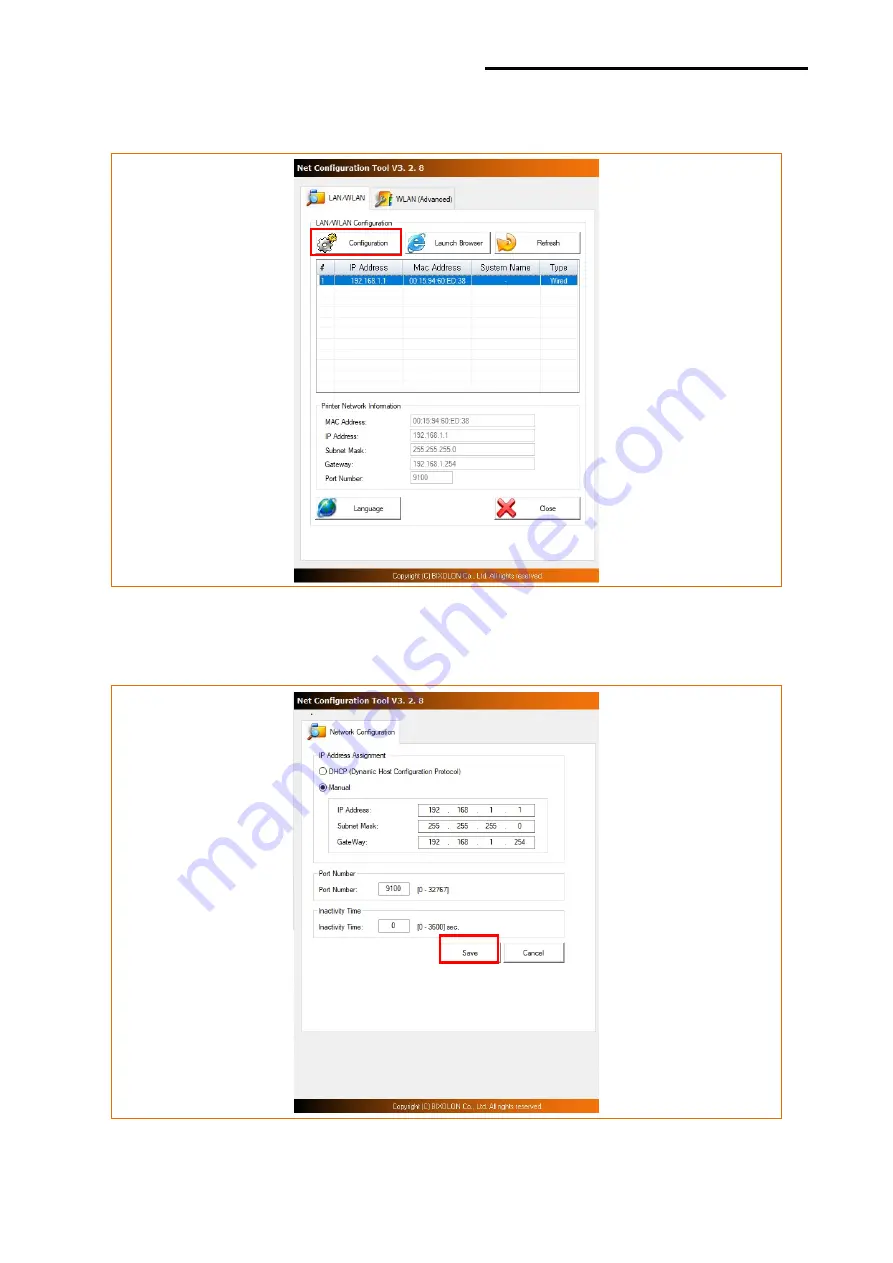
Network Connection Manual
Ver.2.00
- 16 -
3) Select the printer from the list and press the [Configuration] button, and then the
following window for setting Ethernet settings will pop up.
4) Enter the proper IP Address, Subnet Mask, and Gateway for the currently used network,
and then press the Save button to save the settings.
Summary of Contents for DL Series
Page 1: ...Network Connection Manual TX DX DL Series SRP 770III E770III Ver 2 00 http www bixolon com ...
Page 10: ...Network Connection Manual Ver 2 00 10 11 Click the Close ...
Page 38: ...Network Connection Manual Ver 2 00 38 DX22x TX22x DL41x ...
Page 39: ...Network Connection Manual Ver 2 00 39 770III E770III ...






























