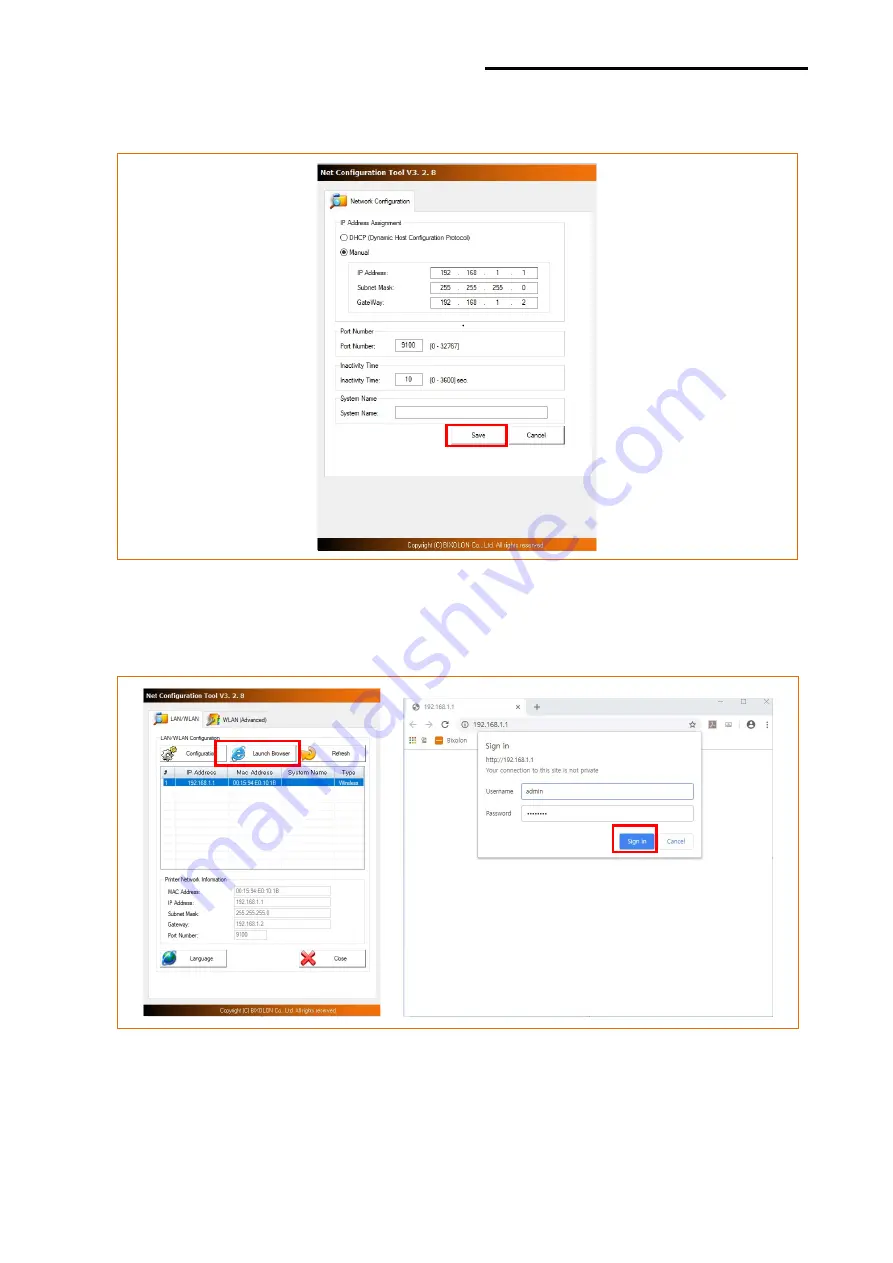
Network Connection Manual
Ver.2.00
- 20 -
3) Enter the proper IP Address, Subnet Mask, and Gateway of the currently used network,
and then click the [Save] button to save the settings.
4) Select the printer from the list and press the [Launch Browser] button, and then the
Login window will pop up. Enter the Username and Password set in the printer, and click
OK. (Default settings are Username: “admin”, Password: “password”)
Summary of Contents for DL Series
Page 1: ...Network Connection Manual TX DX DL Series SRP 770III E770III Ver 2 00 http www bixolon com ...
Page 10: ...Network Connection Manual Ver 2 00 10 11 Click the Close ...
Page 38: ...Network Connection Manual Ver 2 00 38 DX22x TX22x DL41x ...
Page 39: ...Network Connection Manual Ver 2 00 39 770III E770III ...






























