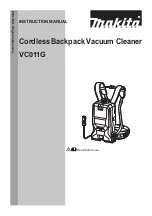w w w. b i s s e l l . c o m
14
M
aintenance and Care
4.
3.
CAUTION
:
To reduce the risk of injury
from moving parts, turn
off vacuum and disconnect
power plug from electrical
outlet.
You should check your vacuum
cleaner's rotating floor brush and
drive belt regularly for wear or
damage. You should also clean the
brush and the brush ends of strings,
hair and carpet fibers. This type of
debris can wrap around the brush
and hamper its ability to effectively
clean your carpet. Also remove any
debris that has accumulated under
the brush cover.
1.
Turn the power switch off and unplug
the vacuum from the electrical outlet.
2.
Place handle in low position and turn
the vacuum cleaner over so the bottom
side is facing up.
3.
Unscrew and lift off the brush cover.
4.
Remove the rotating floor brush.
5
. Clean strings, hair and other debris
from the rotating floor brush, paying
particular attention to brush ends.
6.
Clean strings, hair and other debris
from the motor pulley, drive belt areas,
and the brush ON/OFF power switch
mechanism.
7.
Check the drive belt carefully for wear,
cuts, or stressed areas.
8.
Check air passageway for obstructions.
Remove debris from this area.
9.
Replace belt and brush. Rotate brush
toward motor pulley to seat the belt
properly.
10.
Place the brush cover back and secure
with its screws.
Check rotating floor brush and drive belt