15
Wallplate OUT
Wallplate OUT features two independent HDMI outputs and is designed for driving content to screens.
For example, you can use one output to send a video conferencing group to one screen, and use the
second output to send a laptop presentation to another screen.
Central Lite
The free
application offers an elegant and streamlined way to drive your Wallplae
Input content to your Wallplate OUT.
Web UI
The Wallplate OUT Web UI allows you to:
1.
Fine tune the performance of Wallplate OUT to suit your particular application.
2.
Select the NDI® source that you want to direct to the HDMI output connectors.
When a HDMI monitor is plugged into Wallplate OUT, the IP address of the device will be displayed on
the screen. Open a browser on your computer and type in this IP address. The Log In window will be
displayed.
Log In
Default Password
The WebUI is secured by a user-defined password. The default password is: birddog (one word, lower
case).
Enter the default password birddog (all lower case) and click the OK button.
Summary of Contents for WALLPLATE
Page 1: ...USER GUIDE May 2022 ...
Page 29: ...WELCOME TO THE FUTURE ...
Page 30: ...birddog tv hello birddog tv ...