18
System
Password Settings
The Web UI is secured by a user-defined password. The default password is birddog (one word, lower
case). It is recommended that the default password be changed, since the Web UI grants full access to
the Wallplate configuration settings.
You can change the password in the
Password Settings tab.
1.
Enter the current password.
2.
Enter the new password. Confirm the new password and click
Apply.
System Update
We are always adding new features and improving the performance of our products, so installing the
latest firmware will provide you with the best user experience.
To upgrade the firmware, please follow the Firmware Upgrade Instructions located in your firmware
download folder and perform upgrade process. The latest firmware files are available for download here:
Summary of Contents for WALLPLATE
Page 1: ...USER GUIDE May 2022 ...
Page 29: ...WELCOME TO THE FUTURE ...
Page 30: ...birddog tv hello birddog tv ...