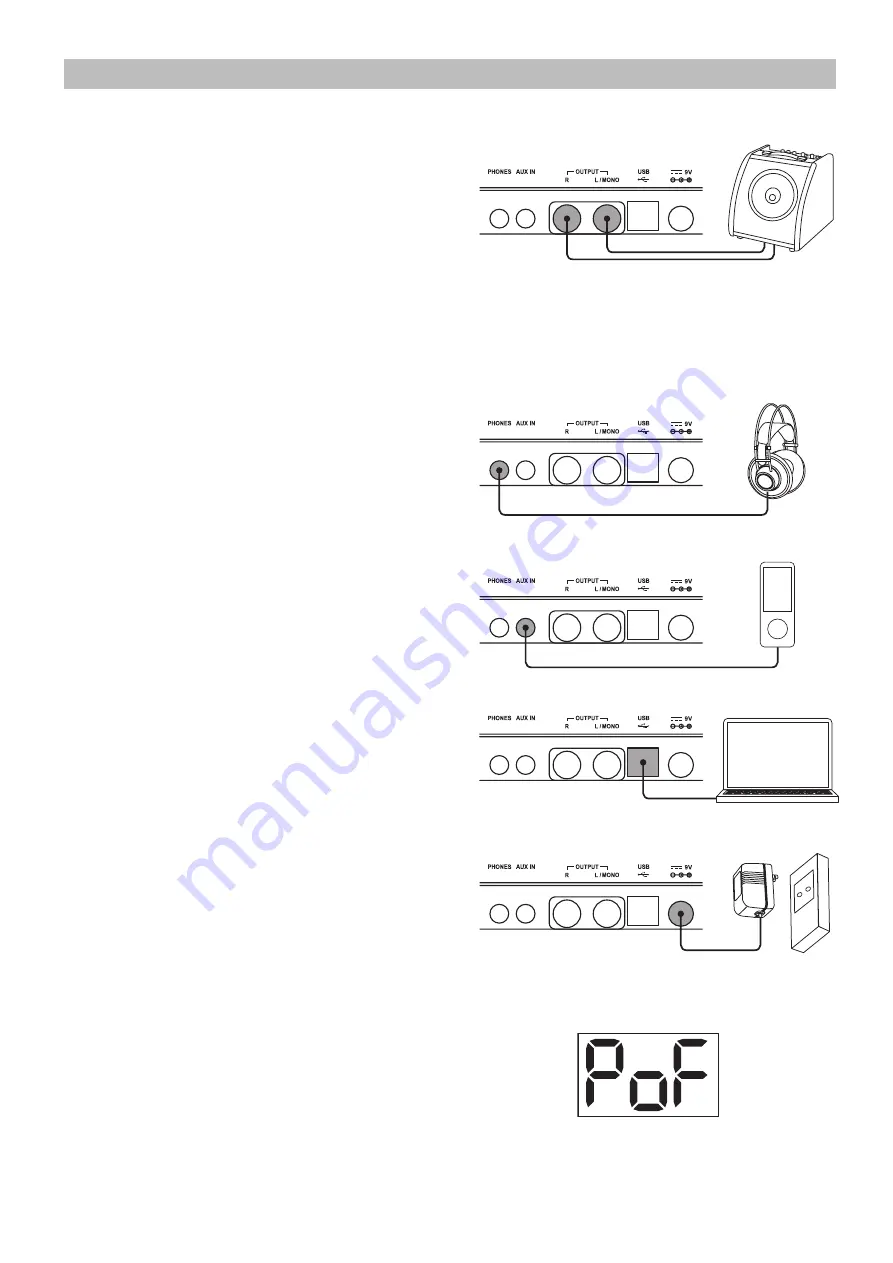
7
Connections
Connecting an Audio equipment
When using an amplifier, connect the Output L/MONO
and R jacks on the rear panel to the input jack of the
amplifier.
Note:
Turn off the power of all devices before you make
connections.
For mono playback, use the L/MONO jack.
For stereo playback, connect both L/MONO and R jacks.
The line output volume is controlled by the VOLUME
knob.
Connecting a set of headphones
An optional set of stereo headphones can be connected
to the PHONES jack located on the rear panel of the
drum module.
The headphones output volume is controlled by the
VOLUME knob too.
Connecting an MP3/CD player
Connect the audio output of an MP3/CD player or other
audio source to the stereo AUX IN jack on the rear panel.
The input signal is mixed with the drum signal, allowing
you to play along.
Connecting a computer
By connecting a computer to the USB terminal, you can
transfer MIDI data between the module and the computer.
Power supply & switch
Connect the power adaptor to the DC IN jack on the rear
panel. After confirming that all connections have been
completed, rotate the volume knob to the left (minimum
volume level) before switching the power on.
Press the [POWER] button to turn on the power.
Auto power off
The digital drum will automatically turn itself off if it is
not used for about 30 minutes.
In order to turn the Auto power off function, keep the
[START/STOP] button pressed down while turning the
power on. "PoF" is displayed for a while on the screen.
This function is automatic, so when you press the POWER
switch manually, it will be reactivated automatically.


























