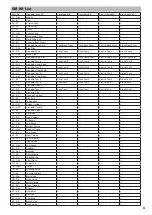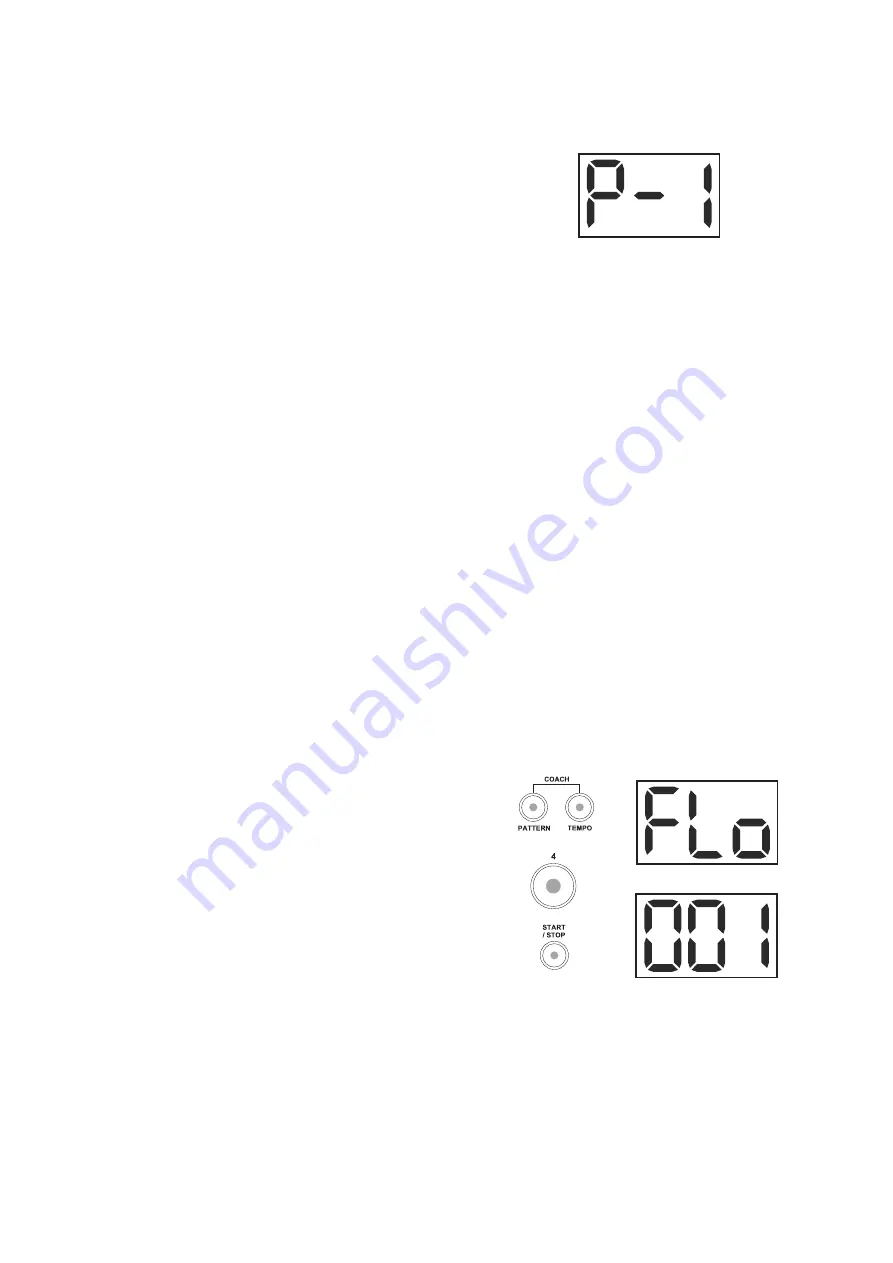
18
If you score between 80 and 100, you will hear the
comment "EXCELLENT !".
Example: Practicing in P-1
1. Select the Change Up training.
Press the [PATTERN] and [TEMPO] buttons
simultaneously to enter Coach mode. Press
the [3] button to select the Change Up training.
Press the [START/STOP] button to enter
preparation. Press the [1] button to select “P-1”
training.
2. Select your desired tempo.
Press the [TEMPO] button, and then press the
[+] or [-] button to adjust the current tempo to 60
BPM.
3. Practicing with P-1
Press the [START/STOP] button to start
practicing. Your hitting accuracy will be indicated
by the 6 LEDs at the bottom of the digital drum.
At the end of one cycle, the practice will stop
automatically. Your score will be displayed on
the 3-digit LED screen and you and you will hear
your comment.
Follow me
The Follow Me training offers 12 drum loops for
practice, ranging from easy to hard. (Please refer to
the Loop List and the Drum Score manual.)
These loops play circularly: once at normal volume,
once muted. You can listen and memorize the loop
when it is played, and then play it on the pads when
it is muted. This training enables you to distinguish
more accurately which drum part is played and
when. This allows you to improve your hitting
accuracy, as well as your memory.
How to practice:
1. In coach mode, press the [4] button to enter this
training.
2. Press the [START/STOP] button to enter the
Follow Me preparation.
The [START/STOP] button's LED starts flashing.
3. Select the drum loop you want to practice by
pressing the [+] or [-] button.
4. When the current loop sounds out, "1-2-3-4" will
be displayed on screen, and when it is muted,
"F-1, F-2, F-3, F-4" will be displayed.
Your hitting accuracy will be indicated by the 6
LEDs at the bottom of the drum module.
Note:
You cannot change drum loops during
practice.
5. Press the [START/STOP] button again to stop
practicing.