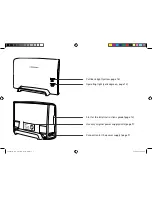BIOTRONIK GmbH & Co. KG
Woermannkehre 1
12359 Berlin · Germany
Tel +49 (0) 30 68905-0
Fax +49 (0) 30 6852804
BIOTRONIK, Inc.
6024 SW Jean rd. Bldg. B
Lake Oswego, OR 97035
Phone (800) 547-0394 (24-hr)
Fax (503) 635-9936
[email protected]
www.biotronik.com
©
®
by BIOTRONIK GmbH & Co. KG
All rights reserved. Specifications subject to
modification, revision and improvement.
2008-D-05
CardioMessenger is a registered trademark of
BIOTRONIK GmbH & Co. KG
362454_D_GA_CM_II-S_US.indd 2
17.04.08 16:28:16