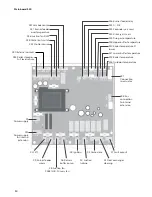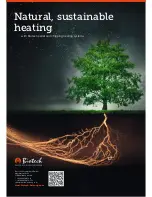27
Module configuration
> Settings > Module configuration
Overview
Represents all components of the system with their designations in hierarchical order. Subordinate components are
thus set back (e.g. the "1st Floor" heating circuit is attached to the buffer). The component designation can be edited
by pressing on the list entry itself. The service technician can also edit the hydraulic assignment (to the boiler or
buffer) on this page.
The three buttons (top) are used for switching between pages.
Configuration
This page is protected by the Service Code password.
Press on a numerical field to enter the desired amount. "Internal" and "External" refer to the type of expansion module
– built into the boiler or installed outside the boiler in a separate housing.
Press the "Accept" button to accept the changes (the controller must be switched off).
i
If a solar component is added or removed, the controller must be rebooted after the change has been
confirmed (shut off power for at least 5 seconds). The reason for this is the switch type of the collector
temperature input.
i
If a hot water and circulation component are internally configured, the hot water component is NOT
associated with the HZS532. Hot water and circulation are then on an HZS533. The index depends on
the other components and is shown on the Modules page.
Maximum component numbers
Buffer
5
Hot water tank
3
Circulation
3
Heating circuit
10
Solar
3
Feeding system
2
Summary of Contents for Top Light Zero 18
Page 38: ...38 08 Notes ...
Page 39: ......