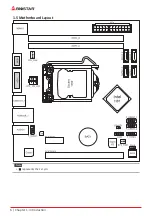2 | Table Of Contents
Table Of Contents
FCC Information and Copyright ������������������������������������������������������������������������������� 1
Chapter 1: Introduction ������������������������������������������������������������������������������������������� 3
1.1 Before You Start .................................................................................................................. 3
1.2 Package Checklist ................................................................................................................ 3
1.3 Specifications
...................................................................................................................... 4
1.4 Rear Panel Connectors ........................................................................................................ 5
1.5 Motherboard Layout ........................................................................................................... 6
Chapter 2: Hardware installation ����������������������������������������������������������������������������� 7
2.1 Install Central Processing Unit (CPU) .................................................................................. 7
2.2 Install a Heatsink ................................................................................................................. 9
2.3 Connect Cooling Fans ....................................................................................................... 10
2.4 Install System Memory ..................................................................................................... 10
2.5 Expansion Slots ................................................................................................................. 12
2.6 Jumper & Switch Setting
................................................................................................... 13
2.7 Headers & Connectors ...................................................................................................... 14
Chapter 3: UEFI BIOS & Software ��������������������������������������������������������������������������� 17
3.1 UEFI BIOS Setup ................................................................................................................ 17
3.2 BIOS Update ...................................................................................................................... 17
3.3 Software
............................................................................................................................ 21
Chapter 4: Useful help������������������������������������������������������������������������������������������� 22
4.1 Driver Installation
............................................................................................................. 22
4.2 AMI BIOS Beep Code......................................................................................................... 23
4.3 AMI BIOS post code .......................................................................................................... 23
4.4 Troubleshooting
................................................................................................................ 25
APPENDIX I: Specifications in Other Languages ����������������������������������������������������� 26
Arabic ...................................................................................................................................... 26
German ................................................................................................................................... 27
Spanish ................................................................................................................................... 28
Thai ......................................................................................................................................... 29
Japan ....................................................................................................................................... 30
Summary of Contents for H81MHV3 3.0
Page 6: ...6 Chapter 1 Introduction 1 5 Motherboard Layout Note represents the 1st pin ...
Page 36: ...6 Глава 1 Введение 1 5 Компоновка материнской платы представляет собой 1 й контакт ...
Page 63: ...챕터 1 들어가는 글 7 H81MHV3 3 0 1 5 마더보드 레이아웃 는 첫번째 핀을 표시합니다 ...
Page 84: ...28 챕터 4 유용한 도움말 이 페이지는 의도적으로 비워 둔 것입니다 ...
Page 90: ...6 第一章 主板介绍 1 5 主板結構圖 標示為針腳1 ...