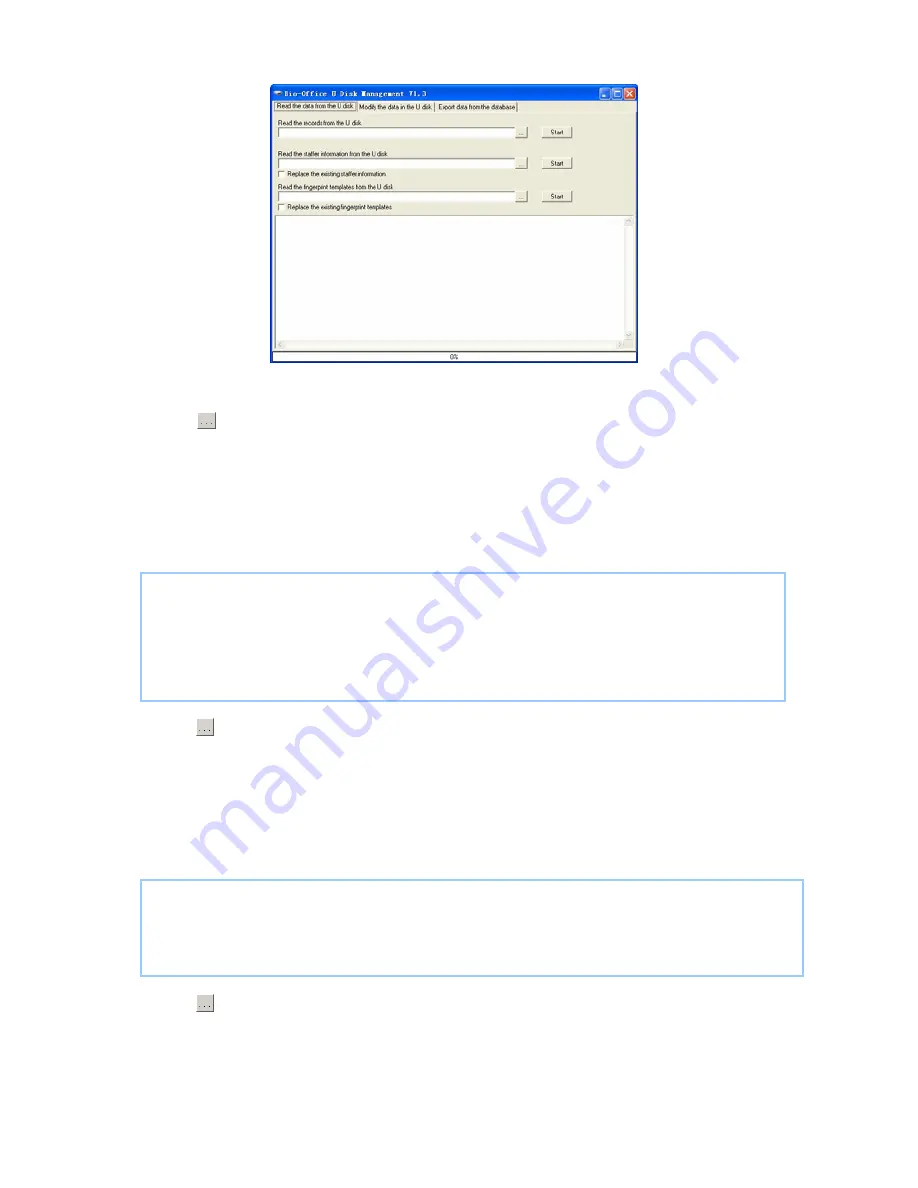
4.7.1 Read the data from the U disk
Click [ ] button after [Read the records from the U disk]. And then select the file:
BAK.KQ from the U disk.
Click the button [Start] to download the data from the U disk to the software’s
database.
The operation information shows on window as follows:
[13:05:42] Reading the T&A records...
The staffer ID isn't existent:0 2008-02-11 18:35:42
Records:13 ;Success:12
[13:05:43] Finished!
Click [ ] button after [Read the staffer information from the U disk]. And then select
the file: BAK.YG from the U disk.
Click the button [Start] to download the data from the U disk to the software’s
database.
The operation information shows on window as follows:
[13:17:14] Reading the staffer information...
Staffer Information:8 ;Success:8
[13:17:14] Finished!
Click [ ] button after [Read the staffer information from the U disk]. And then select
the file: BAK.ZW from the U disk.
Click the button [Start] to download the data from the U disk to the software’s
database.
71






























