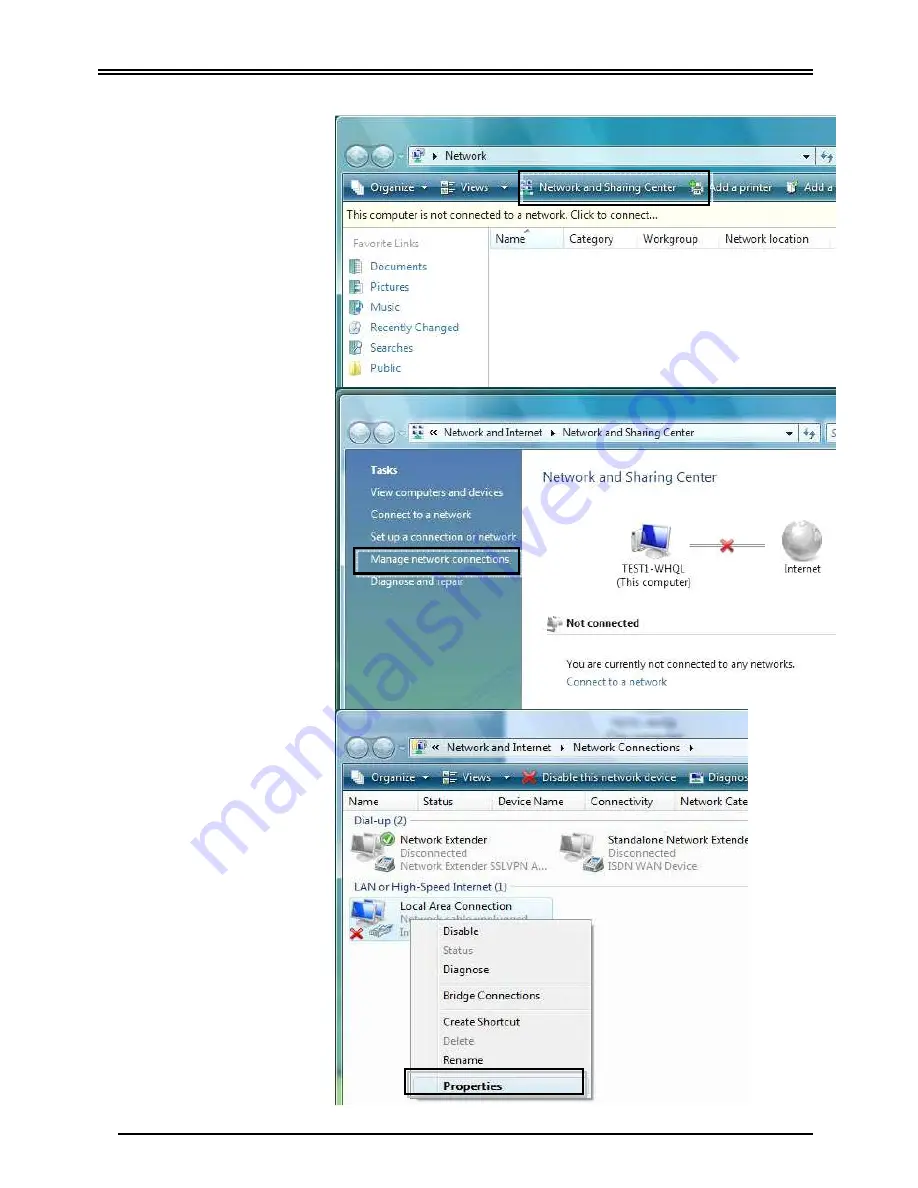
Quick Start Guide
8
Configuring PC in Windows Vista
1.
Go to
Start
. Click on
Network
.
2.
Then click on
Network and
Sharing Center
at
the top bar.
3.
When the
Network
and Sharing Center
window pops up,
select and click on
Manage network
connections
on the
left window panel.
4.
Select the
Local
Area Connection
,
and right click the
icon to select
Properties
.
Summary of Contents for BiPAC 7300M
Page 1: ...BiPAC 8200M VDSL2 Modem BiPAC 8200N Wireless N VDSL2 Firewall Router Quick Start Guide...
Page 2: ......
Page 3: ......
Page 4: ......



















