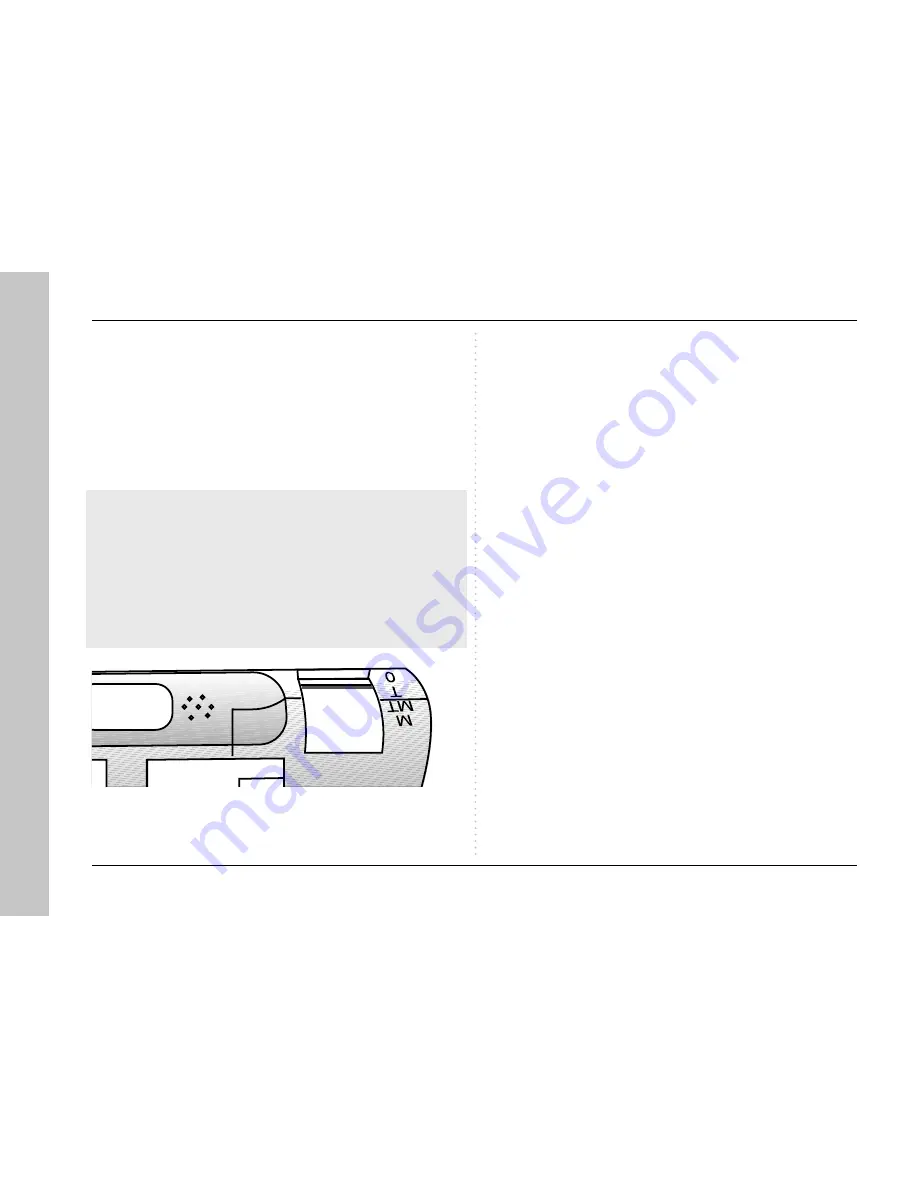
12
Instr
uctions for use
Mode Control Switch
apollon
is equipped with a 4 position O-T-MT-M
switch
(2) (see fig.13)
.
The chosen mode will be indicated with peep-tones.
The signal-tones can be set and deactivated by using
the “Setting” function in the fitting software.
Position O: Aid is switched OFF
Position T: Aid is in telecoil mode (3 times peep-tone)
Position MT: Aid is in telecoil & microphone – mode
(2 times peep-tone)
Position M: Aid is in microphone mode
(1 time peep-tone)
Switching on
After switching on the aid, the battery-status will be
checked and the LED-lamp
(3)
lights up and goes off
when the batteries are in good condition.
Fig.13
































