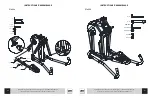Register your product warranty online at: www.BHFitnessUSA.com
Questions regarding warranty and parts call: 636.634.2217
34
35
Register your product warranty online at: www.BHFitnessUSA.com
Questions regarding warranty and parts call: 636.634.2217
PROGRAMS
(continued)
1. MANUAL MODE
In Manual Mode press the UP/DOWN arrows to set the
resistance level (1-24). Press ENTER to confi rm. (Default
resistance level is 1)
Values/goals can be set for TIME, DISTANCE and
CALORIES. To set them use the UP/DOWN Arrow buttons
to increase or decrease values then press the ENTER
button to confi rm the value. (See setting up Goals/Values
above for more detailed instruction). Press START to begin workout.
2. PROGRAM MODE
In Program Mode there are 12 pre-set program profi les (P1-P12) to choose from. Use the UP/DOWN buttons
to scroll between programs. Select the desired program by pressing ENTER.
(A graph of the program will show up on the screen when looking at each program. See Program profi le
section for pictures of program profi les.)
Use the UP/DOWN arrows to adjust the resistance level (1-24). Press ENTER to confi rm. (Default resistance
level is 1)
Values/goals can be set for TIME, DISTANCE and CALORIES. To set them use the UP/DOWN Arrow buttons to
increase or decrease values then press the ENTER button to confi rm the value. (See setting up Goals/Values
on pg. 27 for more detailed instruction). Press START to begin workout.
Manual
P1
P2
P3
P4
P5
P6
P7
P8
P9
P10
P11
P12
CONSOLE OPERATIONS
PROGRAMS
(continued)
3. FITNESS TEST
Once in the Fitness Test Program, press START to begin the
test. The Fitness test is an 8 minute test that grades you on
your physical performance. There are 5 grades (F1-F5) F1-
Very Good, F2 - Good, F3 – Fair, F4 – Poor, F5 – Very Poor.
Once the program is complete the screen will show your
result. Press START to begin workout.
4. WATT PROGRAM
Values/Goals can be set for TIME, DISTANCE and CALORIES. To set
them use the UP/DOWN Arrow buttons to increase or decrease values
then press the ENTER button to confi rm the value. See Setting up
Values/Goals section above for more detailed setup information.
Press START to begin workout.
5. PERSONAL PROGRAMS
In the Personal Program you can set your own custom workout. There
are 16 custom segments in the program. When in the Personal
program, the fi rst bar on the display will be blinking. Use the UP/
DOWN arrows to adjust the level of resistance of the fi rst bar in the
graph. Once you are satisfi ed with the level of resistance press ENTER
to set. After pressing ENTER to confi rm the second bar in the graph
will blink. Use the UP/DOWN arrows to set the level of resistance.
Press ENTER to set. Then go on to the next bar and repeat until all 16 segments are done. You know when
you are done when you get to segment 16, press enter and the fi rst section blinks again. To save your custom
program press the ENTER button for 3 seconds. You will know the program is saved when the TIME window
starts blinking. Now you can set the TIME, DISTANCE and CALORIES for your personal program. Use the UP/
DOWN arrow keys to adjust the values and press ENTER to confi rm the values. (See setting up Goals/Values
on pg. 27 for more detailed instruction). Press START to begin workout.
6. H.R.C. PROGRAM
(Heart Rate Control)
This program will increase or decrease the resistance to keep you
near your heart rate goal. Once in the H.R.C. Program the Heart
Rate window will blink. There are 4 options to choose from 55%,
75%, 90% and Tag(Target). Select one of the options by using the
UP/DOWN arrow buttons and then press ENTER to confi rm your
selection. The machine will calculate the heart rate value based on
the user profi le data (U0-U4) and is based on height, weight, age
and sex.
If you select Tag (Target heart rate) the heart rate display window
will blink and you can set your target heart rate with the UP/DOWN arrow keys. Press Enter to confi rm. Once
a heart rate function is selected you can set the TIME, DISTANCE and CALORIES. Use the UP/DOWN arrow
keys to adjust the values and press ENTER to confi rm the values. (See setting up Goals/Values on pg. 27 for
more detailed instruction). Press START to begin workout.
Watt
Personal
H.R.C.
Figure
State
F1
VERY GOOD
F2
GOOD
F3
FAIR
F4
POOR
F5
VERY POOR
CONSOLE OPERATIONS