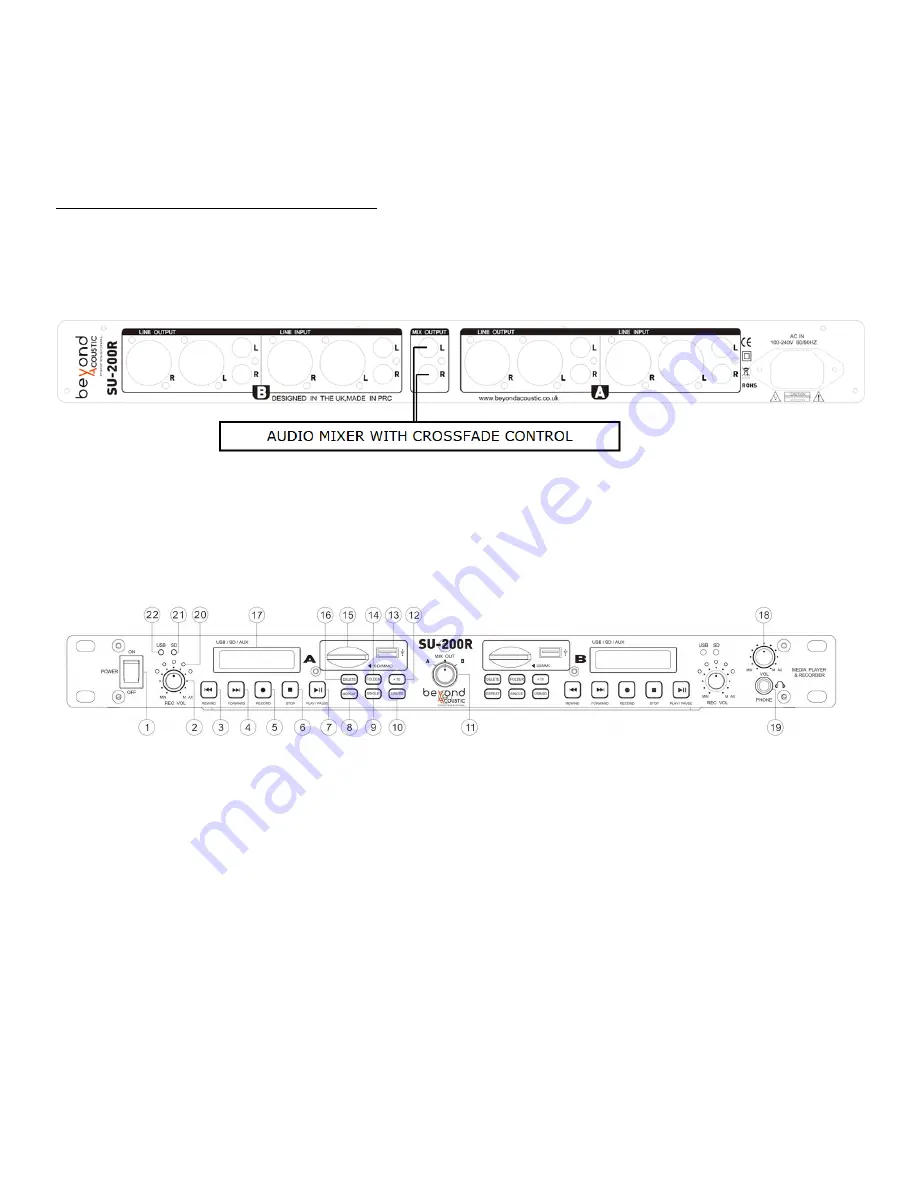
Getting Connected (cont.)
Connecting audio output from the toggled output:
The toggled output allows you to toggle between side A and side B audio from one set of jacks. The toggle on the front panel
is used to select the output.
1) Using a stereo RCA to RCA cable, connect one end to the toggled audio output on the SU-200R. Connect the other end to
an available input on your mixer or amplifier.
Features
Front Panel
1. POWER switch
–
Use this switch to turn the unit ON/OFF.
2. REC VOL
–
Use this knob to increase/decrease the recording level.
(see page 16 for instruction on recording)
3. PREVIOUS button
–
Use this button to go to the previous track or scan through the current
track.
4. NEXT button
–
Use this button to go to the next track or scan through the current track
5. RECORD button
–
Use this button to enter record mode and start recording. During recording,
This button can be used to pause the recording. (see Operations section for instructions on recording)
6. STOP button
–
Use this button to stop recording/playback
7. PLAY/PAUSE button
–
Use this button to start and pause playback.
8. REPEAT button
–
Use this button to enter a repeat playback mode. (see Operations section
for instructions on repeat playback mode).































