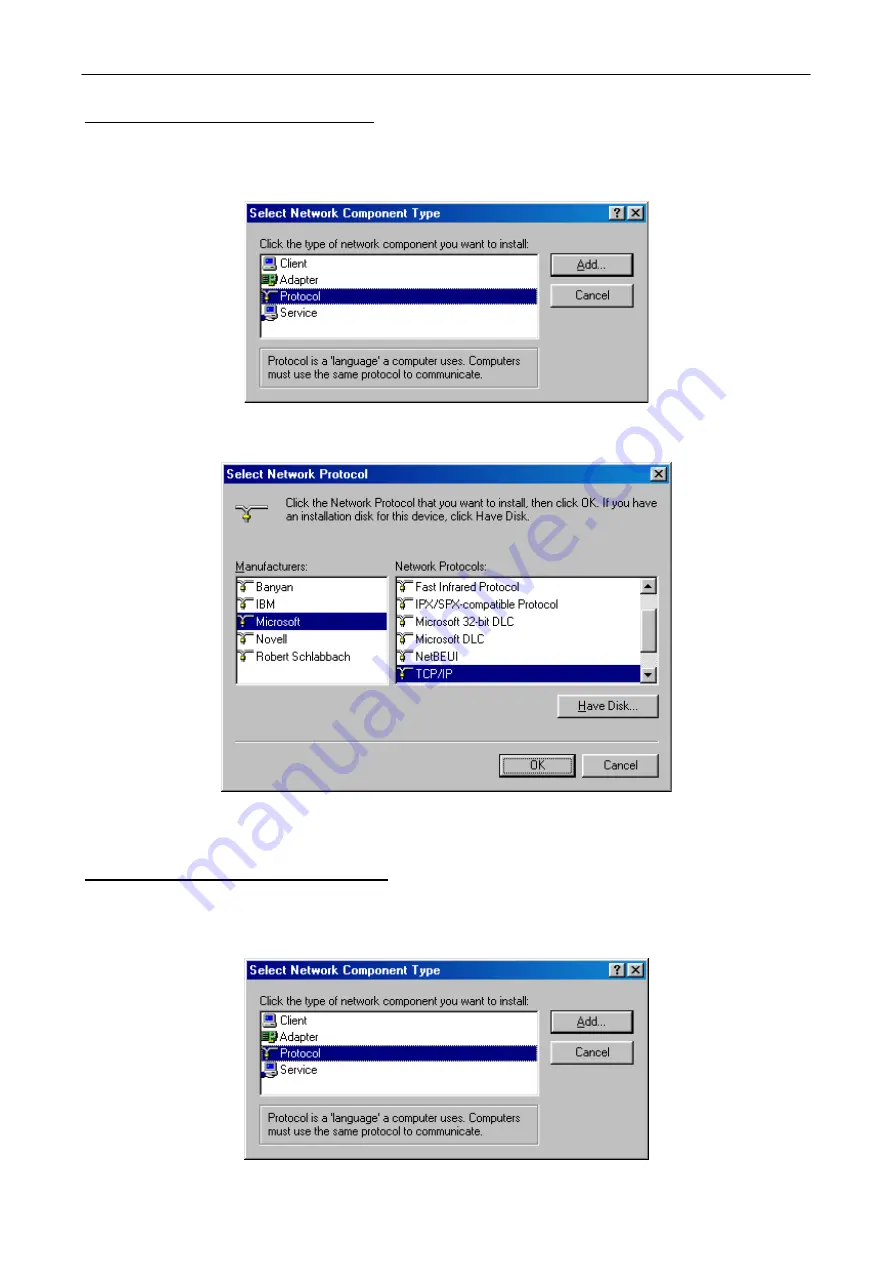
BeWAN ADSL Router User’s guide
27
Installation of the TCP/IP protocol
1.
In the
Configuration
tab of the
Network
window, click on
Add…
.
2.
In the
Select Network Component Type
window, select
Protocol
and then click on
Add…
.
3.
In the
Manufacturers
window, select
Microsoft
, then
TCP/IP
from the
Network
Protocols
list.
4.
Then click
OK
in each of the Windows and follow the on-screen instructions in order to
validate the modifications.
Installation of the NetBEUI protocol
1.
In the
Configuration
tab of the
Network
window, click on
Add…
.
2.
In the
Select Network Component Type
window, select
Protocol
and then click on
Add…
.
Summary of Contents for ADSL Router
Page 1: ...User s guide...






























