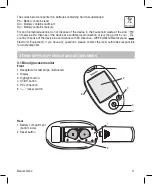Beurer GL44
17
Note
• Do
not
apply blood to the sides of the test strips.
• Do
not
add blood later if the device does not start the measurement. Remove the test strip and end
this test. Use a new test strip.
• The device switches itself off if the test strip has already been inserted into the device but no blood
is added to the test strip within two minutes. Briefly remove the test strip and reinsert it so that the
device automatically switches itself back on.
• Contact Customer Services if you are unable to fill the test strip with blood correctly.
• If you are measuring in a dark environment, press the On/Off button to switch the device on. The test
strip light switches on and makes it easier to insert the test strip. The backlight is also switched on in
the results display.
5.3 Reading the result and highlighting measurements
Reading the result
As soon as the gap is sufficiently filled with blood, the device performs the blood glucose measure-
ment. The monitor counts down for approx. five seconds.
The measurement is then shown on the display.
Read the measured value. For explanations and actions for the measured values, see chapter “5.5
Evaluating measured blood glucose values”. If an error message is displayed, read chapter “8. What
if there are problems?”
Highlighting measured values
You have the following options to label measured values.
Before meals.
After meals.
General highlighting (e.g. after exercising).
Highlighting measured values enables you, your GP or diabetes consultant to better monitor your
blood glucose values. For example, you can display the average values of all measurements taken
before meals.
The measured value can be labelled as soon as it is displayed. You cannot label it later.
For this purpose, briefly press the highlight button [3].
a) Pressing once labels the value with .
b) Pressing again labels the value with .
c) Pressing yet again labels the value with .
d) Pressing a final time removes the label.
The selected label is stored in the memory of the device when it is switched off.
5.4. Post-processing and disposal
Remove the test strip from the device and carefully dispose of it according to the currently applicable
regulations to avoid infecting others.