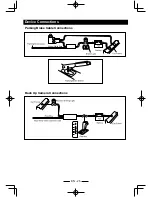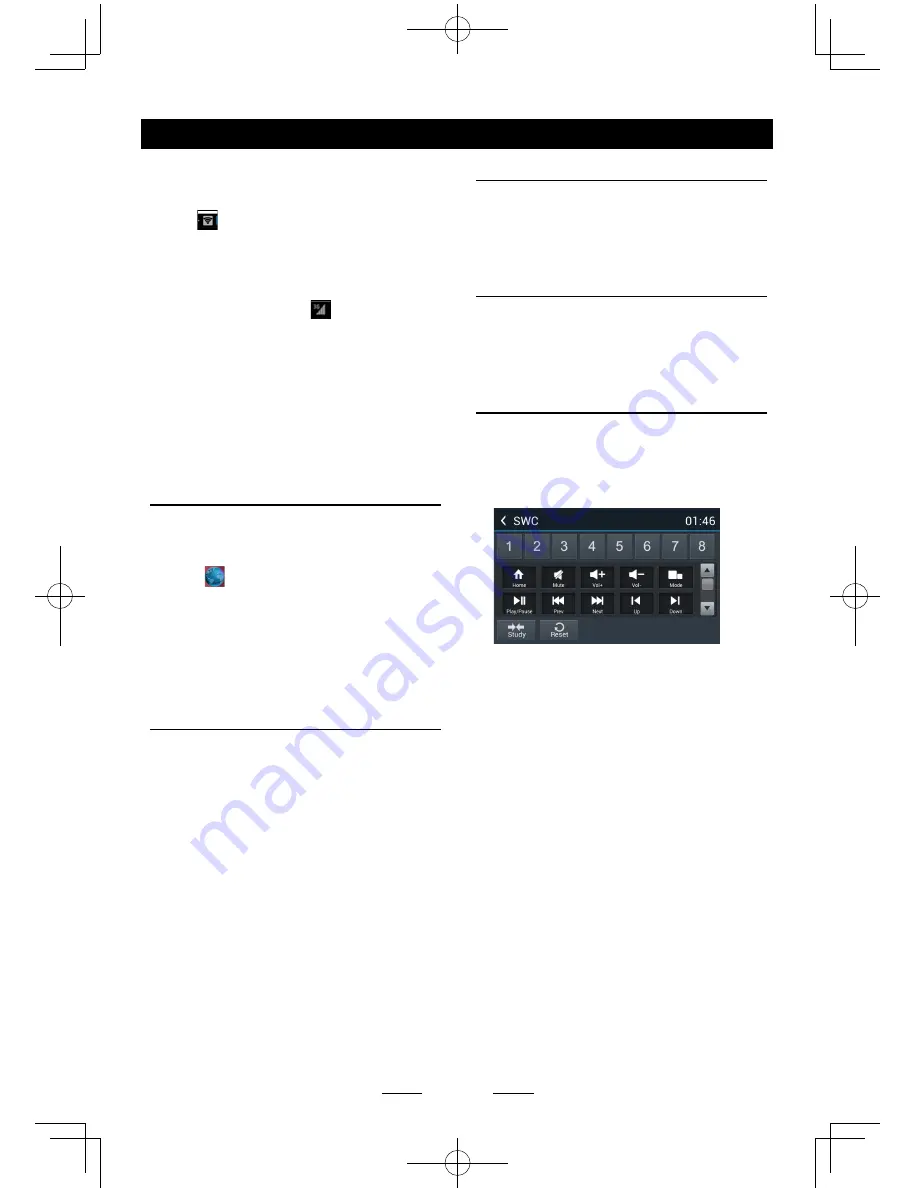
EN - 19
Internet
Visit Website
To visit internet, you need setup wireless &
network in system setting menu.
Select [
] on the main menu to view web
site.
Touch the dialog box on the upper side of
the screen to show keypad. Input the website
address, and touch [Go] to visit it. Drag the
web page to scroll.
Select [Email] or other mail software on the
applications menu.
First you need establish an account. Enter
your Email address and password. Then you
can send/receive E-mails through the unit.
Navigation Operations
To navigate by the unit, select the navigantion
application on the main menu, such as iGO.
Then Navigate by the touch screen.
AUX Operations
Select [Aux In 1] on the main menu to visit
front auxiliary device, and select [AUX IN 2] to
enter rear auxiliary device.
Steering Wheel Control
Select [SWC] on the main menu to enter SWC
setting menu.
1. Touch number button to select a SWC
button.
2. Select a function.
3. Press each individual steering wheel control
button for each corresponding function.
4. Touch [Study] to program.
5. Once the final steering wheel control button
is programmed, the functions are saved
and the programming will end.
6. Touch [ Reset ] to reset the programming.
Other Mode
If your device can’t connect to the Wi-Fi
hotspot:
1. Check the Wi-Fi network.
The
icon will appears on the top left of
the screen after setting successfully. If not,
check your Wi-Fi dongle connection and
the Hotspot settings.
2. Check the 3G network.
If the singnal indicator
on the top
taskbar turns grey, the network is
unavailable, check your 3G dongle
connection and 3G settings.
3. Be sure to input the correct password.
4. There are too many devices connected to
the hotspot.