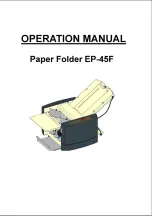Target: Terror
.
Copyright 2005
.
Raw Thrills Inc
.
All rights reserved.
Appendix C: Basic Display Adjustments
Target: Terror utilizes gun optic boards which rely on signals being detected from the display to
operate properly. The quality of the display is an important element in making sure that the
guns operate correctly and reliably.
The following are display settings which you should become familiar with. It is important to note
that settings may differ slightly between manufacturers and even between displays of the same
manufacturers. Certain factors like age of the display could also be a factor. Therefore, the
information below should only serve as a reference as actual settings may not be practical in
most cases.
Digital displays are adjusted using a button type remote adjust board. Below are functional
diagrams for Kortek and Wells Gardner 27” digital displays:
Kortek Remote:
Wells Gardner
g
n
i
t
t
e
S
t
n
e
m
t
s
u
j
d
A
s
s
e
n
t
h
g
i
r
B
n
o
i
t
c
n
u
F
.
l
e
v
e
L
k
c
a
l
B
r
o
s
s
e
n
t
h
g
i
r
B
d
n
u
o
r
g
k
c
a
B
:
e
v
e
L
t
e
S
.
y
a
r
g
t
o
n
d
n
a
k
r
a
d
r
a
e
p
p
a
d
l
u
o
h
s
d
n
u
o
r
g
k
c
a
b
k
c
a
l
B
:
l
t
s
a
r
t
n
o
C
n
o
i
t
c
n
u
F
d
n
u
o
r
g
k
c
a
b
t
s
n
i
a
g
a
r
e
t
c
a
r
a
h
c
f
o
s
s
e
n
p
r
a
h
S
/
n
o
i
t
i
n
i
f
e
D
:
.
e
v
e
L
t
e
S
.
d
e
t
r
o
t
s
i
d
e
b
t
o
n
d
l
u
o
h
s
t
x
e
t
r
o
r
e
t
c
a
r
a
h
c
f
o
s
e
g
d
e
r
e
t
u
O
:
l
n
o
i
t
i
s
o
P
-
H
:
n
o
i
t
c
n
u
F
.
g
n
i
r
e
t
n
e
c
e
d
i
s
/
e
d
i
S
.
n
o
i
t
i
s
o
P
l
a
t
n
o
z
i
r
o
H
l
e
v
e
L
t
e
S
.
e
d
i
s
o
t
e
d
i
s
m
o
r
f
d
e
r
e
t
n
e
c
e
b
d
l
u
o
h
s
e
r
u
t
c
i
P
:
e
z
i
S
-
H
n
o
i
t
c
n
u
F
.
n
o
i
s
n
e
m
i
d
e
d
i
s
/
e
d
i
S
.
e
z
i
S
l
a
t
n
o
z
i
r
o
H
:
e
v
e
L
t
e
S
.
e
d
i
s
o
t
e
d
i
s
m
o
r
f
ll
u
f
e
b
d
l
u
o
h
s
e
r
u
t
c
i
P
:
l
n
o
i
t
i
s
o
P
-
V
n
o
i
t
c
n
u
F
.
g
n
i
r
e
t
n
e
c
n
w
o
d
/
p
U
.
n
o
i
t
i
s
o
P
l
a
c
i
t
r
e
V
:
e
v
e
L
t
e
S
.
n
w
o
d
d
n
a
p
u
d
e
r
e
t
n
e
c
e
b
d
l
u
o
h
s
e
r
u
t
c
i
P
:
l
e
z
i
S
-
V
n
o
i
t
c
n
u
F
.
n
o
i
s
n
e
m
i
d
n
w
o
d
/
p
U
.
e
z
i
S
l
a
c
i
t
r
e
V
:
l
e
v
e
L
t
e
S
.
m
o
t
t
o
b
o
t
p
o
t
m
o
r
f
ll
u
f
e
b
d
l
u
o
h
s
e
r
u
t
c
i
P
:
n
o
i
h
s
u
C
n
i
P
n
o
i
t
c
n
u
F
.
e
r
u
t
c
i
p
e
h
t
f
o
s
e
d
i
s
l
a
c
i
t
r
e
v
h
t
o
b
g
n
o
l
a
s
s
e
n
t
h
g
i
a
r
t
s
f
o
e
e
r
g
e
D
:
e
v
e
L
t
e
S
.
e
r
u
t
a
v
r
u
c
t
u
o
h
t
i
w
,
t
h
g
i
a
r
t
s
e
b
d
l
u
o
h
s
e
r
u
t
c
i
p
e
h
t
f
o
s
e
d
i
s
h
t
o
B
:
l
s
s
u
a
g
e
D
n
o
i
t
c
n
u
F
s
i
h
T
.
d
e
t
a
v
i
t
c
a
n
e
h
w
e
b
u
t
e
r
u
t
c
i
p
e
h
t
s
e
z
i
t
e
n
g
a
m
-
e
D
:
e
e
h
t
d
n
u
o
r
a
e
c
n
a
b
r
u
t
s
i
d
c
i
t
e
n
g
a
m
y
b
d
e
s
u
a
c
n
o
i
t
a
r
o
l
o
c
s
i
d
e
r
u
t
c
i
p
s
e
t
a
n
i
m
il
.
e
b
u
t
e
r
u
t
c
i
p
LED
Exit/Degauss Select Down Up
Exit/Degauss: Exit Menu or Degauss
Select: Select setting to be adjusted.
Down:Cycles downward thru levels
Up: Cycles upwards thru levels
Down Exit/Degauss Select
Down Up
Down: Cycles downward thru levels
Up: Cycles upwards thru levels
Select: Select setting to be adjusted
Mode: Menu/Exit