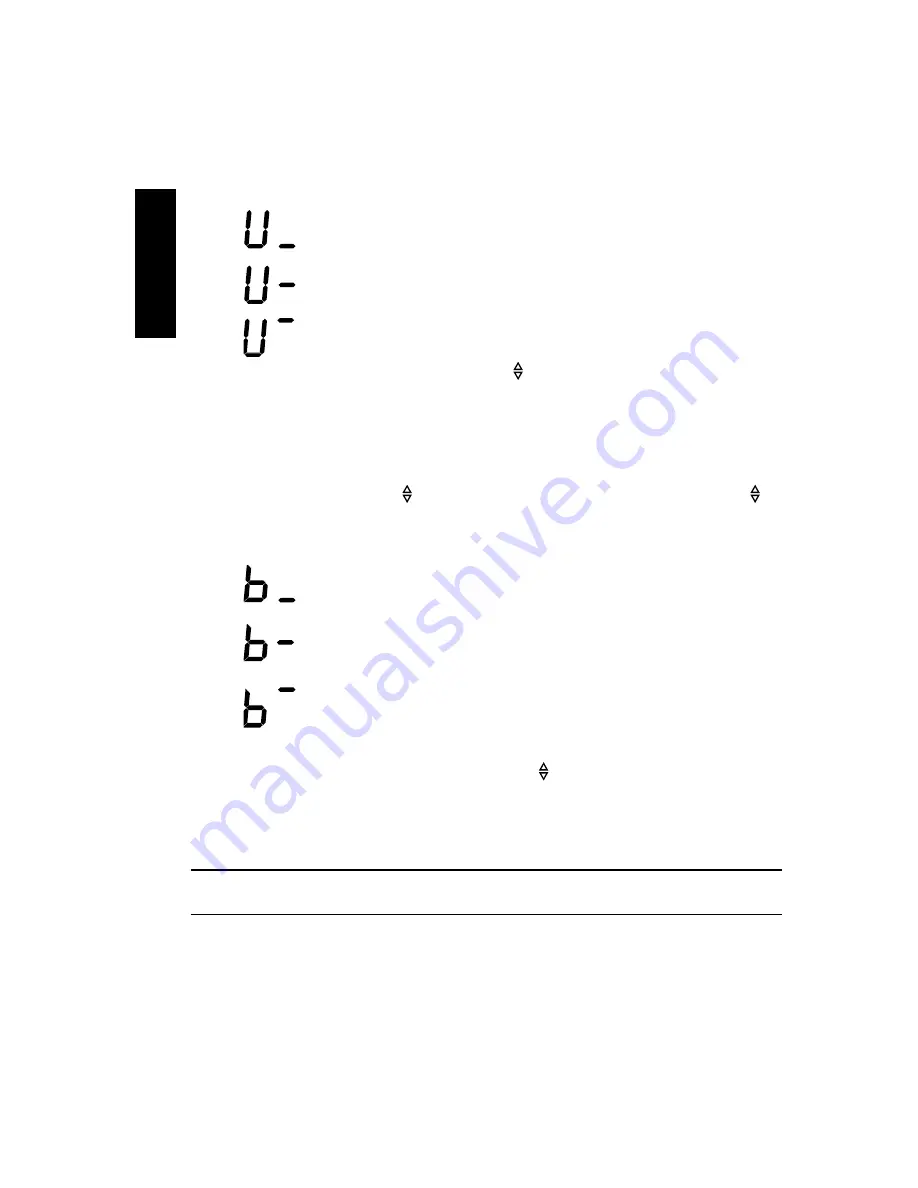
12
E
N
G
L
I
S
H
Here is what the graph means:
The input voltage is too low, so the UPS is boosting the voltage before provid-
ing output to your equipment.
The input voltage is normal. The UPS is conditioning the power from your
output voltage before providing output to your equipment.
The input voltage is too high, so the UPS is in “buck” mode. In this mode, the
UPS reduces the voltage before providing output to your equipment.
To switch back to the normal display, press briefly twice. The first time you press this
key, the display will change to the Battery Charge bar graph. The second time you press
the key, the UPS will switch back to the normal display.
Displaying the Battery Charge Bar Graph:
The Battery Charge bar graph shows you how much the batteries are charged. To dis-
play this bar graph, press to display the input voltage bar graph first; then, press
once more to display the battery charge bar graph. This display shows a “b” on the left
and a line on the right. The line on the right shows the battery charge. Here is what the
graph means:
The battery charge is very low. If there is a power outage, the UPS will only
run on battery power for a short time before shutting down. If the UPS is
receiving input voltage from the wall outlet, it is charging its batteries.
The batteries are partly charged. If there is a power outage, the UPS can oper-
ate on battery power for a short time. If the UPS is receiving input voltage
from the wall outlet, it is charging its batteries.
The batteries are fully charged (or close to being fully charged). If there is a
power outage, the UPS should be able to provide the full battery backup time
(runtime) for the equipment it is protecting. If the UPS is receiving input volt-
age from the wall outlet, it is keeping the batteries charged.
To change back to the normal display, press the key briefly.
Note: When the UPS switches from battery power operation to normal (AC line) opera-
tion, the battery charge bar graph may not be accurate for a couple of minutes;
the UPS will then correct the graph.
5. Communicating with Fortress
The UPS has two communication modes. Since you can use either mode with the AS/400
UPS monitoring software, you do not need to change the communication mode for stan-
dard AS/400 operation. The sections below describe the modes. You do not need to refer
to this section unless you want to customize UPS communication.














































