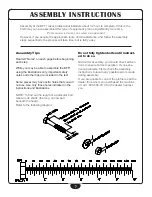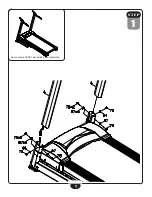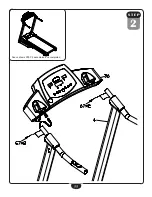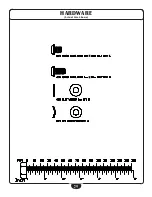17
OperaTing The cOnsOle
TARGET SETTING PROGRAM (P00)
You may choose to workout by setting targets by TIME, DISTANCE, or CALORIES as main goals.
All target set workouts have a default speed setting of 1 mph and 0% elevation. You may adjust
the speed or elevation anytime during the workout. To display your current heart rate reading, grip
on to the heart rate contacts during your workout.
TARGET BY DISTANCE
- The Target Set d
istance
ranges from 1.0 to 99.0 Miles.
TARGET BY CALORIES
- The Target Set c
alories
ranges from 10 to 9990 Calories.
TARGET BY TIME
- The Target Set t
ime
ranges from 5:00 to 99:00 Minutes.
To use the t
ime
Target Setting Program, with the safety key in place, press the <PROGRAM> key
once. The speed window will display (P00) and the program LED will be on. The t
ime
LED will be
activated and the main window will flash allowing the user to input a workout time as desired. Now,
press the <START> key and begin your workout.
To use the d
istance
Target Setting Program, with the safety key in place, press the <PROGRAM>
key twice. the d
istance
LED will be on and the main window will flash allowing the user to
input a
workout distance as desired. Now, press the <START> key and begin your workout.
To use the c
alories
Target Setting Program, with the safety key in place, press the <PROGRAM>
key three times. Again, press the <PROGRAM> key to set the target c
alories
. the c
alorie
LED
will be on and the main window will flash allowing the user to
target calories, as desired, during the
workout. Now, press the <START> key and begin your workout.
All target setting workouts may be stopped by pressing the <STOP> key or removing the safety
key at any time. When the Target Setting workout has ended, the buzzer will alert the user and the
treadmill will stop.