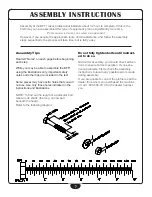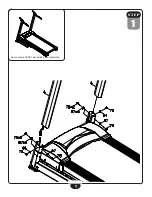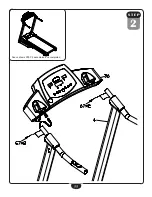Illuminated Rocker Switch
103-7079-EV
Ref. #:
MS-101135
Last Update:
10/1/08
www.mouser.com 1-800-346-6873
Dimensions: mm (In.)
Available from Mouser Electronics
Electrical Specifications:
•
Rating: 16A / 125VAC, 10A / 250 VAC
•
Contact Resistance: 50m Ω max.
•
Insulation Resistance: 500 VDC 100M Ω min.
•
Dielectric Strength: 1500 VAC 1 minute
Note:
•
RoHS Compliant
Mouser
Stock No.
Illuminated
Button Color
103-7079-EV
Red
Thickness
0.75...1.25
30.2 -0.1
22.2 + 0.1
1.25...2
30.4 -0.1
22.2 + 0.1
2...3
30.8 -0.1
22.2 + 0.1
Y
X
4.10±.20
(.161±.008)
3±.20
(.118±.008)
6.35±.10
(.025±.004)
10±.50
(.394±.02)
1a
3b
2a
2b
27.20±.30
(1.07±.012)
9.40±.50
(.37±.02)
17±.30
(.669±.012)
Y
X
22±.20
(.866±.008)
19±.30
(.748±.012)
27.50±.50
(1.08±.02)
8.70±.50
(.342±.020)
.80±.10
(.031±.004)
8.80±.50
(.346±.02)
31.50±.30
(1.24±.012)
17.60±.10
(.693±.004)
25.20±.30
(.992±.012)
Mount Hole
Circuit Structure
125VAC 33KΩ / 250VAC 150KΩ
Mechanical Specifications:
•
Operating Temperature: -20°C ~ 85°C
•
Circuit: 4P DPST On-Off
•
Neon Lamp: 110VAC
Specifications are subject to change without notice. No liability or warranty implied by this information. Environmental compliance based on producer documentation.
i
0
13
OperaTing YOur TreadMill
FOLDING AND UNFOLDING THE TREADMILL
Folding and unfolding of this treadmill is made easy with the assistance of a gas cylinder. After the
treadmill has come to a complete stop and power is removed, simply fold up the deck. When you
hear a click, the deck is locked in place
.
The folding lock mechanism is located on the bottom frame. Make sure power is “OFF”. To release
the folding lock, support the deck with your hands while you release the lock with your right foot.
The deck is now ready to be positioned horizontally on the ground. Please handle with caution
although the treadmill is designed with the gas cylinder taking most of the weight off the deck.
MOVING THE TREADMILL
This treadmill is easy to move around safely. To move the treadmill:
1. Turn the power switch off.
2. Unplug the power cord.
3. Make sure the deck is at ground level by checking that the elevation setting is at a zero degree
incline.
4. Fold the treadmill and make sure the lock is engaged. You should hear a click to indicate
positive engagement.
5. Simply roll the treadmill on its two wheels to the desired location.
STORE YOUR TREADMILL
Please follow these safety precautions, especially if you have children at home.
We suggest to take the following precautions when storing your treadmill.
1. When you finish your workout, turn the power switch to the off position.
2. Remove the plug from the outlet.
3. Remove the safety key and keep it away from children.
TURN POWER ON
The On/Off switch for the treadmill is located next to
the power supply cord receptacle at the back of the
motor cover. Flip this switch to the “ON” position.