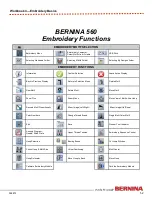53
052815
Workbook 4—Embroidery Basics
EMBROIDERY MOTIF SELECTION
Embroidery Computer -
Select Motifs from Folders
Select Alphabets Folder
Select Design Card
USB Stick
Select Personally Saved
Designs
EMBROIDERY FUNCTIONS
Utility
Go to Edit Screen
Stitching Time
Total # of colors
Size of Motif
Hoop / Size of Hoop
Setup
Hoop Selection
Help
Mirror Image (Left/Right)
Jog Keys
Hoop Centering
Mirror Image (Up/Down)
New Folder
Return Carriage
Rotate Motif
Font Selection
Image Key—complete or
separated by color
Magnifier
Letter Size—small, medium, and
large
Jog / Stitch
Position / Move Motif
Letter Alignment
Stitch Forward / Backward
Delete Motif
Move Cursor
Carriage to Front
Save Motif
Letter Delete
Trace
Close
Upper / Lower case
Disable Thread Cutter
OK / Confirm
Numbers / Alphabets
Multi-colored Lettering
Direction of Text
Resize Motif
Deco 340
Embroidery Functions
Move from folder to folder
or page to page