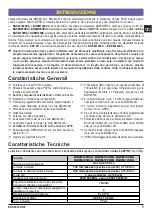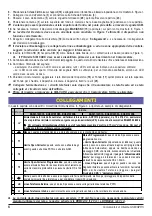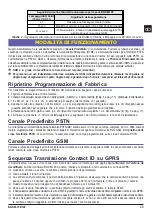I
I
I
I
I
BGSM-100/120
7
5.
Collegare il cavetto [
3
] al connettore per antenna GSM [
4
].
6.
Eseguire i collegamenti sulle morsettiere [
10
].
7.
Inserire la SIM-CARD [
8
] nel porta-SIM [
6
], come indicato dalla freccia, con i contatti verso il basso (vedere la Figura 1).
!
!
!
!
!
Il PIN della SIM-CARD deve essere disabilitato prima del suo inserimento nel Comunicatore.
8.
Controllare all’accensione che tutti i LED verdi lampeggino, in questo stato il dispositivo si trova nella fase di inizializzazione.
9.
Controllare l’intensità del segnale:
– assicurarsi che almeno un LED verde si accenda; tutti i LED verdi accesi indicano una copertura ottimale;
– se i LED verdi sono spenti, l’intensità del segnale NON è sufficiente; cambiare la posizione dell’antenna fino a
quando non si ottiene un’intensità accettabile, almeno un LED verde acceso.
10.
Chiudere il coperchio della Centrale.
,
,
,
,
,
Collegare l’alimentazione e i circuiti telefonici solo dopo che il Comunicatore è stato fissato ed è stato
collegato al circuito di terra dell’edificio.
!
!
!
!
!
Prima di inserire o rimuovere la SIM CARD, assicurarsi che il Comunicatore NON sia alimentato.
ANT-EU Antenna remota
Per il montaggio dell’antenna remota
ANT-EU
da esterno fare riferimento alle istruzioni fornite con il prodotto. L’
ANT-EU
è utile
per fornire al Comunicatore un campo GSM di maggiore intensità.
BGSM-100BA o BGSM-120BA
Vedere figura 1.
1.
Segnare la posizione dei fori [
19
] per il fissaggio a muro del fondo metallico [
17
].
2.
Praticare sul muro i fori nei punti segnati.
3.
Inserire i 4 supporti scheda [
16
] nei fori sul fondo metallico [
27
].
4.
Passare i cavi per i collegamenti attraverso l’apertura sul fondo [
22
].
5.
Fissare il fondo metallico al muro tramite i tasselli (non forniti).
!
!
!
!
!
Fare attenzione a non dan-
neggiare fili o tubazioni
sottotraccia.
Fig. 2 - Montaggio scheda all’interno della centrale