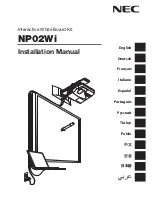Basic
operations
24
Basic
operations
Turning
the
display
on
or
off
To
turn
on
or
off
the
display
,
press
the
power
button
on
the
display
'
s
control
panel
or
on
the
remote
control
.
Power
Button
•
It still consumes power even if the users turn off the power.To
completely
cut
off
power
supply
,
set
the
power
switch
to
the
off
position
or
disconnect
the
power
cord
from
IR
Receiver
the
power
outlet
.
Summary of Contents for RP790
Page 1: ...RP790 Interactive Flat Panel User Manual...
Page 35: ...HOME Android system interface 31 ES Files Browser WPS All Apps EZWrite 2 0 EZWrite 2 0 3 4 OK...
Page 42: ...Product information 38 Dimensions RP790 Unit mm...
Page 47: ......
Page 48: ...AC AC AC SPA 30 10 2 2 1 3 3...
Page 54: ......