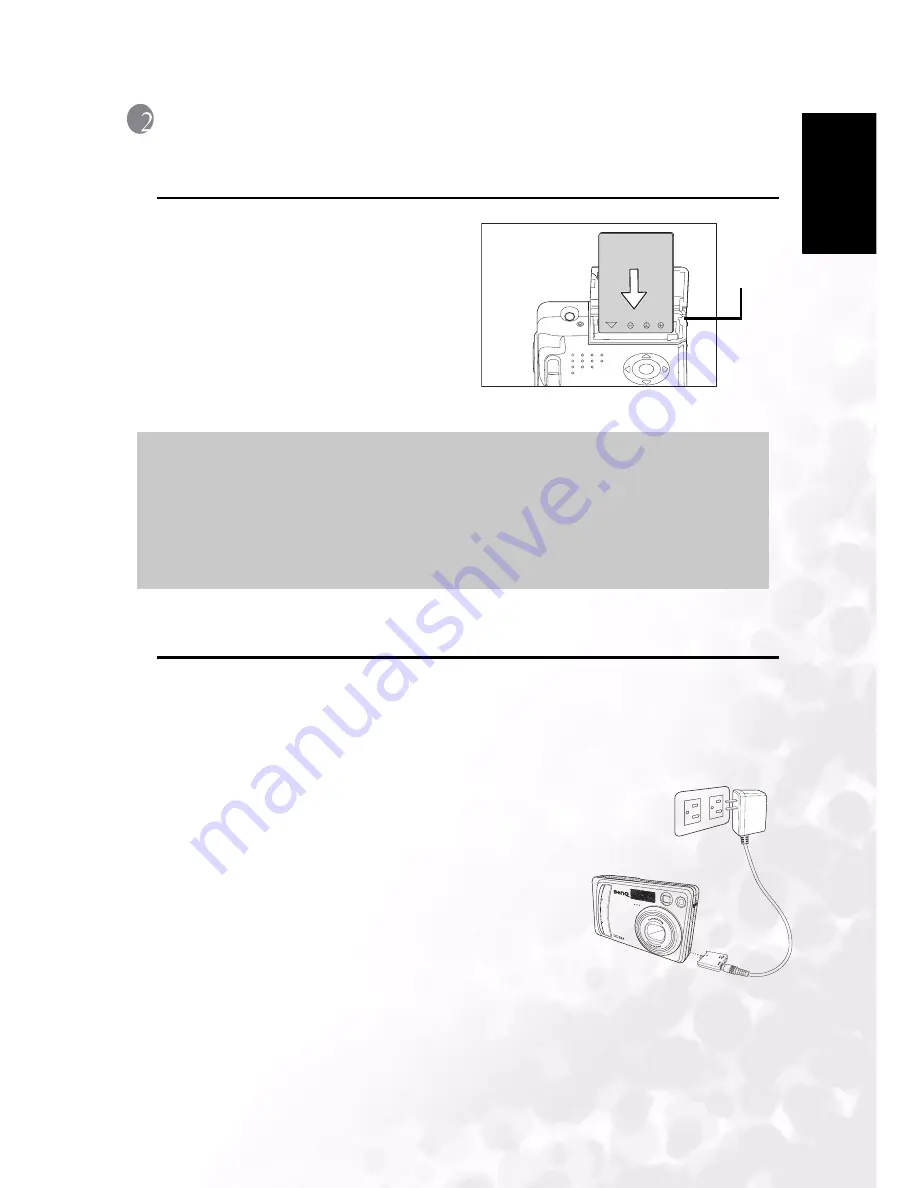
BenQ DC 5530 User’s Manual
Eng
lish
Preparing Your DC E43 for Use
3
2
P
REPARING
Y
OUR
DC E43
FOR
U
SE
2.1 Inserting the Battery
1. Turn the camera off.
2. Slide open the battery/SD card cover on
the side of the camera.
3. Insert the battery in the direction of the
arrow with the correct polarity into the
battery compartment.
4. Close the battery/SD card cover.
To remove the battery, open the battery
compartment and press the orange battery
release switch. The battery pops out.
2.2 Charging the Battery
A brand new battery or one that has not been used for an extended period of time might
affect the number of pictures that can be taken. Therefore, to maximize its performance and
lifetime, we recommend that you fully charge the battery and discharge it for at least one
complete cycle before use. Using the optional AC power adapter charges the battery. Make
sure that the camera’s power is off and then insert the battery before starting.
1. Insert the conversion adapter into the conversion adapter
terminal of the camera as shown in the illustration.
2. Insert one end of the AC power adapter into the DC IN
terminal of the conversion adapter.
3. Insert the other end of the AC adapter into a wall outlet.
4. The viewfinder LED flashes green when charging starts
and lights green when fully charged. It lights red when a
charging error occurs.
It is recommended to fully discharge the battery before being
charged. Charging time varies according to the ambient
temperature and the battery status. If you want to use the camera when the battery charging
is in progress, use the camera with the AC power adapter connected.
Notes
•
Use only the specified battery type.
•
If you are not going to use the battery for an extended period of time, remove it
from the camera to prevent leakage or corrosion.
•
Avoid using the battery in extremely cold environments as low temperatures can
shorten the battery life and reduce camera performance.
Battery
release






















