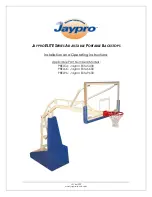1
日本語
内容物
お手元に届いた商品が下記の内容物とあっているかご確認ください。損傷した物、不足
品がございましたらお買い求め頂いた販売店にご連絡ください。
本書に掲載している画面やイラストは、実際の製品と一部異なる場合がございます。
安全上のご注意
•
付属の
USB
電源ケーブル以外は使用しないでください。入力電源は
5V
、最低
1A
の電
流を供給できることをご確認ください。指定以外の部品を使用すると、火災や感電、
けが、家財や機器の破損の原因になります。
•
製品本体の上に物を載せないでください。機器の破損や故障の原因になります。
• USB
電源ケーブルの上に重量物を載せたり、踏みつけたり、傷をつけたりしないでく
ださい。
•
本製品を長時間使用しない場合は、
USB
電源ケーブルを電源から外してください。
取付方法
1.
右の図のように、ライト本体をモニターベ
ゼルの上部に取り付けてください。曲面ディ
スプレイで使用する場合は、まず曲面ディス
プレイ専用部品をライトのクリップに装着し
た後、モニターベゼルの上部に取り付けてく
ださい。
•
本製品はベゼル厚さが
0.7 cm ~ 6 cm
のモニターに
適用されます。(曲面ディスプレイの場合はベゼル
厚さが
0.7 cm ~ 4 cm
のモニターに適用されます。)
•
ライト本体を自分のニーズに合わせて最適な角度に
調整できます。
• ScreenBar Halo
ライト本体(
USB
ケーブル含む)
x
!
1 •
曲面ディスプレイ専用部品
x 1
•
無線コントローラー
x
!
1
•
単
4
型電池
(AAA) x 3
•
万一、製品に下記のような不具合が生じた場合、直ちに
USB
電源ケー
ブルを電源から外してください。そして、正規修理店または担当サー
ビスにご連絡ください。
-
製品が破損したとき
-
煙や異臭、異音が発生したとき
-
光源に異常なちらつきが発生したとき
- USB
電源ケーブルが破損した中身が剥き出しになったとき
•
本製品を浴室などの湿気の多い場所に置かないでください。火災・感
電の原因となる恐れがあります。
•
本製品は室内のみでご使用ください。
•
本体を絶対に分解しないでください。けが・感電の原因となる恐れが
ございます。その原因で故障が生じた場合は、製品保証の対象外とな
ります。
注意
1
Summary of Contents for CR20 C
Page 3: ...2 3 4 AAA 3 5 2 1 4000K...
Page 4: ...3 1 USB USB USB USB 5V 5V USB 6500K 2700K 1 2 3 1 2 1 3 5 4 15 USB...
Page 7: ...2 2 USB USB Type A USB USB 5V 1A 5V 1 5A 3 7 AAA 2 3 5 2 1 4000K...
Page 8: ...3 1 USB USB USB USB 5V 5V USB 6500K 2700K 1 2 3 1 2 1 3 5 4 15 USB...
Page 11: ...2 2 USB USB USB 5V 1A 5V 1 5A 3 4 2 3 5 2 1m ON 3...
Page 12: ...3 4 000K ON ON 6500K 2700K 1 2 3 3...
Page 26: ......
Page 27: ......
Page 28: ......