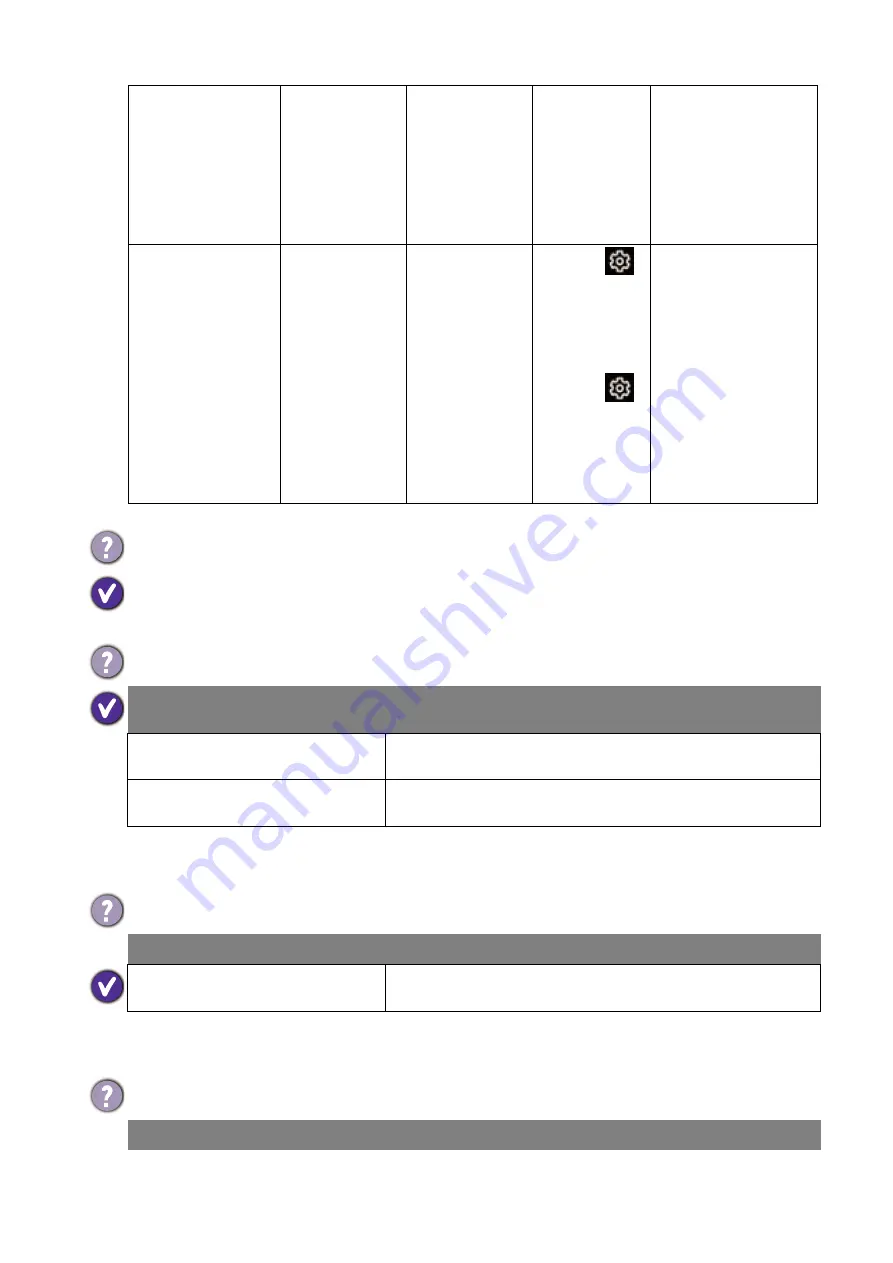
77
Troubleshooting
LED indicators
Power
BH2401, BH2401T,
BH3501, BH3501T,
BH2801, BH2801N,
BH3801, BH3801N,
BH3801D, ST4302,
ST5502, ST6502,
ST7502, ST8602
1. OSD setting
2. Vol+ up left
down right
1. OSD setting
2. Vol+ up left
down right
RE6501, RE7501,
RE8601, RP6502,
RP7502, RP8602,
IL4301, IL5501
OSD setting
OSD setting
1. Press
on the
remote
control for
five sec-
onds.
2. Press
on the
keypad for
five
seconds.
Lock/unlock touch -
OSD setting
Some of the OSD menu options are grayed out. When are those items available for setup?
Available menu options may vary depending on the input sources, functions and settings.
The power button does not respond.
Possible causes
Possible solutions
Power cord is not connected
properly.
Re-connect the power cord.
The control panel could be
damaged.
Contact the BenQ authorized service partner for
replacement.
The LED indicator of control panel (keypad) or IR receiver flashes red quickly.
Possible causes
Possible solutions
The main board could be
damaged.
Contact the BenQ authorized service partner for
replacement.
The display can’t be powered on.
Possible causes
Possible solutions
















































