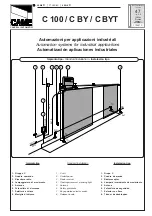10
EC Declaration of Conformity
The undersigned certifies that the product:
PROGRAMMABLE DIGITAL KEYPAD
BE.CODE
is compliant with all technical regulations re-
lated to a product within the application field of
EU directives 73/23/CEE,89/339/CEE and
ETSI EN 301 489-3 V1.4.1 (2002)
ETSI EN 301 489-1 V1.4.1 (2002)
ETSI EN 300 220-3 V1.1.1 (2000)
EN 60950-1 (2001)
All the necessary
radiofrequency tests have been performed
Manufacturer or authorised representative:
AUTOMATISMI BENINCÀ SpA
Via Capitello, 45 - 36066 - Sandrigo (VI) ITALIA
The manufacturer and, if applicable, the authorised
representative, are the only persons responsible for
this declaration.
Sandrigo, 10/04/2014
Benincà Luigi, Legal Officer.
FAST USER’S GUIDE
How to memorise a code (father)
• Activate the keypad by pressing any key.
• Type in the access password (123456 is the preset password), followed by Enter
• Press key 2 (2 beeps followed by an interval are heard)
• Digit the desired father code (1 to 9 digits), followed by Enter (3 beeps followed by
an interval are heard)
• Press one of the following keys, which identifies the coding type
1 Rolling-Code
2 ARC Advanced Rolling Code
3 Fixed Code
The device automatically emits two beeps and exits the programming mode.
Use
• Activate the keypad by pressing any key.
• Type in the previously memorised code, followed by Enter.
• Two beeps and two flashes of the back lights indicate the completion of transmis
-
sion.
BE.CODE
Description
Programmable wireless digital keypad.
It allows to carry out the control of automatic
systems for gates and similar systems, with no
need to lay any cables.
BE.CODE is powered by one 3V battery and
transmits the radiofrequency control to another
transmitter in a similar way.
The main characteristics are:
• LED retro light.
• Compatible with all Benincà radio receiver
models with 433.92 MHz operating frequen-
cy.
• Type of code: programmable code, rolling-
code and ARC (advanced rolling-code).
• 1 to 9 digit code composition.
• 0 to 9 keys plus ENTER to confirm.
• Possible setting of access password, scalar
code and elimination of single codes.
• Possible enabling of the ENTER key for code
repetition.
• Indication of down battery and buzzer for
acoustic indications.
• DL1 LED (Fig.1) switches on together with
the buzzer to facilitate the programming
phases.