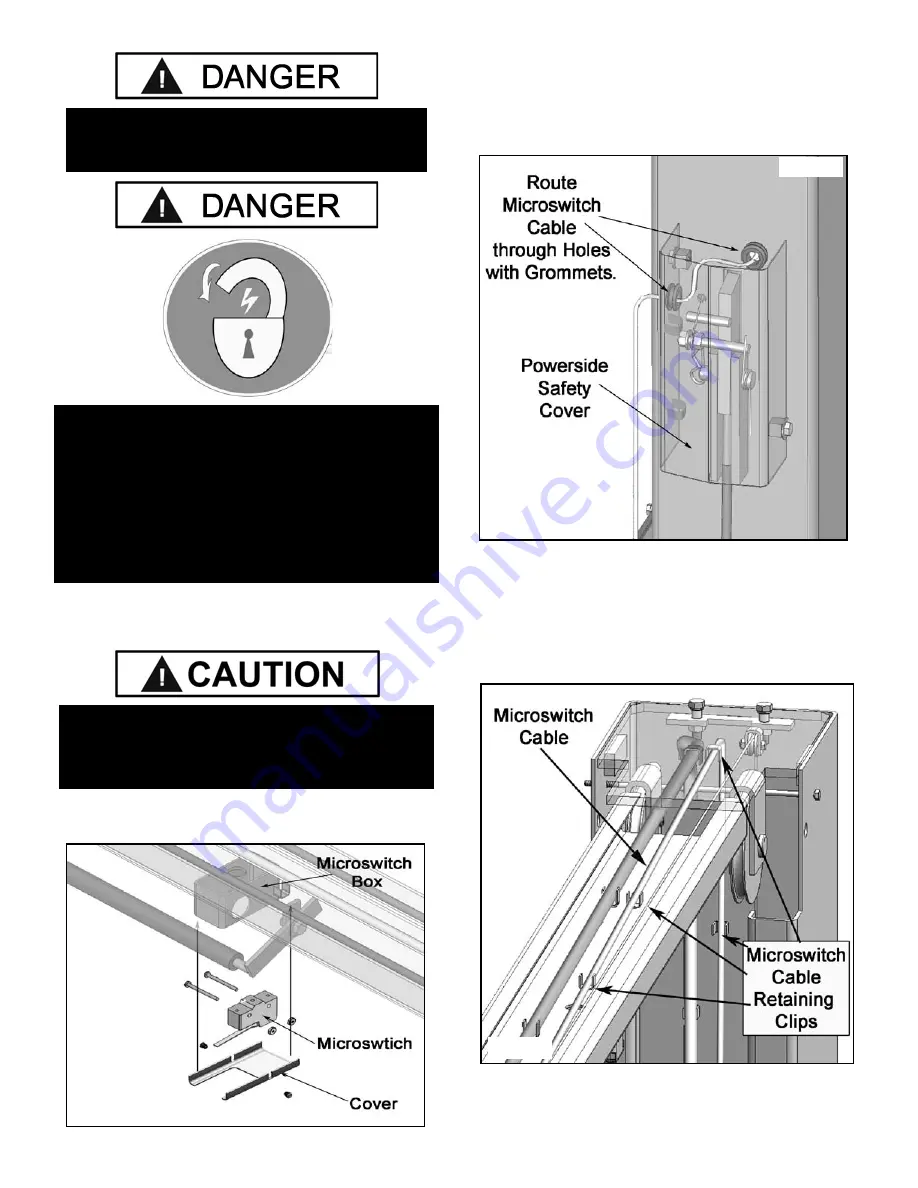
19
19
StEP 12
(Installing Overhead Micro Switch)
1. Install the overhead Micro Switch as shown below. Be
sure to keep wire clear of moving parts. (See Fig.12.1)
2. Route Microswitch Cord though the hole in Powerside
Column with Rubber Grommet. Loosely position Powerside
Safety Cover and run other end of Microswitch Cable
through Hole with Grommet in Powerside Safety Cover.
(See Fig. 12.2)
3. Route Cord up through Column and across Top Tough
through hole on top Trough into the Microswitch Box.
(See Fig. 12.3)
CAutIoN!
Microswitch Cable must be run through Clips in
Column and top trough. Failure to do so can
cause damage to the lift or vehicles.
Fig. 12.1
Fig. 12.2
Fig. 12.3
DANGER !
ALL WIRING MuSt BE PERFoRMED
By A LICENSED ELECtRICIAN.
DANGER!
Do Not PERFoRM ANy MAINtENANCE oR
INStALLAtIoN oF ANy CoMPoNENtS WItH out
FIRSt ENSuRING tHAt ELECtRICAL PoWER HAS
BEEN DISCoNNECtED At tHE SouRCE oR PANEL
AND CANNot BE RE-ENERGIzED uNtIL ALL
MAINtENANCE AND/oR INStALLAtIoN
PRoCEDuRES ARE CoMPLEtED.
Summary of Contents for XpR-10AC
Page 23: ...23 23 ...
Page 26: ...26 ...
Page 30: ...30 30 OPTIONAL EQUIPMENT INSTALLATION ...
Page 40: ...40 40 ...
Page 41: ...41 41 ...
Page 49: ...49 49 ...
















































