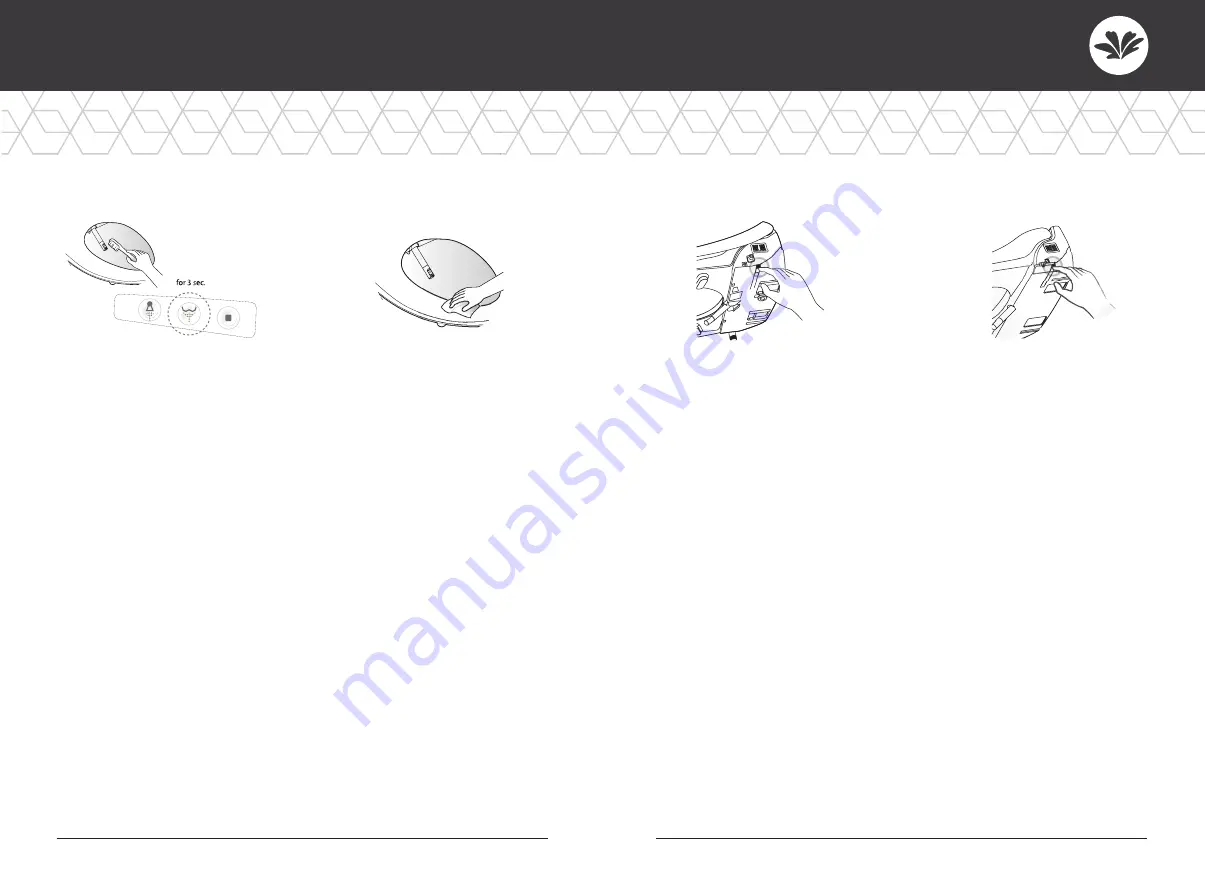
34
35
MAINTENANCE & CLEANING
Manual Nozzle Cleaning
Cleaning of Bidet Body
Drain Remaining Water
Maintenance During Winter
1. Press Posterior for longer
than 3 seconds, and then
nozzle will extract and stop
(for 2 minutes).
2. Clean the nozzle with an
unused toothbrush, etc., and
press STOP. Nozzle
will retract.
1. Remove the power plug
from the outlet.
2. Close the water feed valve by
turning it counterclockwise.
3. Press the button on the side
of the main body to drain
the water.
1. Insert the power plug into
the outlet and be sure if the
power is supplied.
2. When the dib will not be
used for a long time (more
than a few days), close the
water shut off valve and drain
the water from the bidet.
1. Exterior surface of bidet is
made of plastic material,
which may be damaged by
scrubber, chemicals, etc.
2. Wipe the surface with a soft
damp cloth. Do not spray
water directly onto surface.
3. Clean the body after
removing the power plug
from the outlet. Be sure
no water plashes onto
the power plug or outlet.
4. Do not touch the power
outlet with wet hands.
Risk of electric shock.































