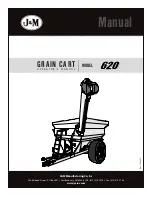Remember if you need help contact Customer Care: 1+ (619) 449-2392
|12
BUTTON
DESCRIPTION
B
(1-4 Hour
Daily Timer)
(continued)
3. If you turn the LED lights on while using the 1-4 Hour Daily
Timer function, the lights will automatically turn on with your
fountain and turn off at the end of the selected interval.
Example:
If you turn on your fountain, choose a two hour run
time by pressing the B button twice at 5pm, your fountain will turn
off at 7pm and turn on again the next day at 5pm and run for two
hours automatically.
C (Manual On/Off)
Turns the fountain on and off without any timer. Can be used
when extended run times are desired.
Note:
Fountain will run until the battery loses its charge.
D
This feature is not used on this model
.
Status Light
Status light will blink for the number hours you have selected
when using the timer functions (buttons A and B).
STOP
You can now try your Belmont Garden
TM
to see if everything is working
correctly! Turn your fountain on and if you see water flowing from the
outlet in the middle of the fountain tier, go to the next page and select
one of the many decorative options for your fountain.
If water is not
flowing, try priming the water pump, instructions are on page 19.