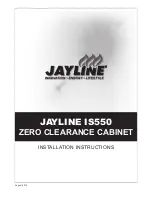18
www.tsicustomerservice.com
A474
Operation
Operation (continued)
Press the Timer button to cycle through the ten timer settings (30
minutes, 1 Hour, 2H, 3H, 4H, 5H, 6H, 7H, 8H and 9H) and the OFF setting.
There are six brightness brightness levels that can be selected.
Setting 6-4 decrease in Spectrafire brightness.
Setting 3-1 decrease in Amber only flame brightness.
UPLIGHTS
FUNCTION
ICON
DESCRIPTION
Press the Uplights button on the remote control to change the uplight
between the five settings: Amber, blue, Amber/blue, auto-cycling and OFF.
HEATER
POWER
To set the thermostat use the Heater button on the control panel to select the
desired temperature.
The thermostat setting range is 62 °F - 82 °F or 17 °C - 27 °C or continously ON.
The thermostat is adjustable by 2°F or 1°C increments by pressing the Up or
Down “
▲ ▼
“ buttons on the remote control.
To change between °F and °C press and hold the HEATER button on the control
panel for 3 seconds.
The POWER button supplies power to all the functions of the fireplace.
Pressing the POWER button again the fireplace will be put in standby
mode. This will turn off all functions at once but will hold the settings in
the memory. By pressing the Power button again the unit will turn on at the
same settings.
With the power on press and hold the Power button on the control panel
for 10 seconds to disable or re-enable the heater function. Once disable or
re-enabled the emberbed lights will flash multiple times.
TIMER
/
▲ ▼
FLAME COLOR