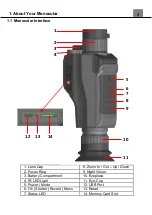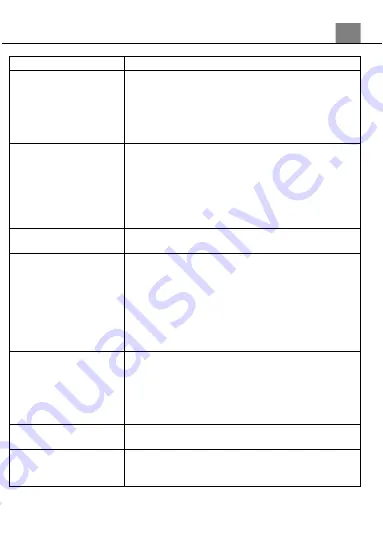
5
1.2 Button Function Description
Function
Description
Power | Mode
Press once to power on and press and hold for
3 seconds to power off.
Press to cycle between Video, Photo and
Playback modes.
In Video Playback:
Press to stop a playing
video.
Ok | Shutter |
Record | Menu
Press and hold to access the Menu.
OK button
in menus. Tap to confirm a setting.
In Photo:
Press to capture a photo.
In Video:
Tap to start recording, tap again to
stop recording.
In Playback:
Tap to start playing a recorded
video. Press and hold to access delete menu.
Menu
Tap to access and exit all menus and
submenus.
Zoom | Up | Down
In Video and Photo:
Press and hold the right
side to zoom-in. Press and hold the left side to
zoom-out.
Tap to change the screen brightness.
In Menu:
Press to go to the previous or next
setting option.
In Playback:
Press to go to the previous or
next video or image.
Photo | OK
In Photo:
Press hard to capture a photo.
In Video:
Tap to pause a recording, tap again
to resume recording.
In Playback:
While playing a recorded video,
tap to pause and tap again to resume.
OK button in menus. Tap to confirm a setting.
Night Vision
In Video and Photo:
Press to enter starlight
mode, press again to activate the IR LEDs.
Sun-shield
Used to protect the lens when using the
monocular in daylight. Open the sun-shield
when used at night or in dark settings.
1. About Your Monocular
Summary of Contents for BHNV10
Page 1: ...BHNV10 User s Manual...
Page 23: ......