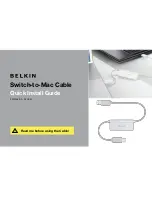Belkin Tech Support
US: 310-898-1100, ext. 2263
800-223-5546, ext. 2263
UK: 0845 607 77 87
Australia: 1800 235 546
New Zealand: 0800 235 546
Singapore: 65 64857620
Europe: www.belkin.com/support
Belkin International, Inc.
501 West Walnut Street
Los Angeles, CA 90220, USA
310-898-1100
310-898-1111 fax
Belkin Ltd.
Express Business Park, Shipton Way
Rushden, NN10 6GL
United Kingdom
+44 (0) 1933 35 2000
+44 (0) 1933 31 2000 fax
Belkin B.V.
Boeing Avenue 333
1119 PH Schiphol-Rijk, The Netherlands
+31 (0) 20 654 7300
+31 (0) 20 654 7349 fax
Belkin Ltd.
4 Pioneer Avenue
Tuggerah Business Park
Tuggerah, NSW 2259, Australia
+61 (0) 2 4350 4600
+61 (0) 2 4350 4700 fax
© 2008 Belkin International, Inc. All rights reserved. All trade names are registered trademarks of respective
manufacturers listed. Mac, Safari, iTunes, iPhoto, iPod, and iCal are trademarks of Apple Inc., registered in the
U.S. and other countries. iPhone is a trademark of Apple Inc. Windows, Windows Vista, Outlook, and Internet
Explorer are either registered trademarks or trademarks of Microsoft Corporation in the United States and/or other
countries. VELCRO
®
is a registered trademark of Velcro Industries B.V. ExpressCard is a trademark of PCMCIA.