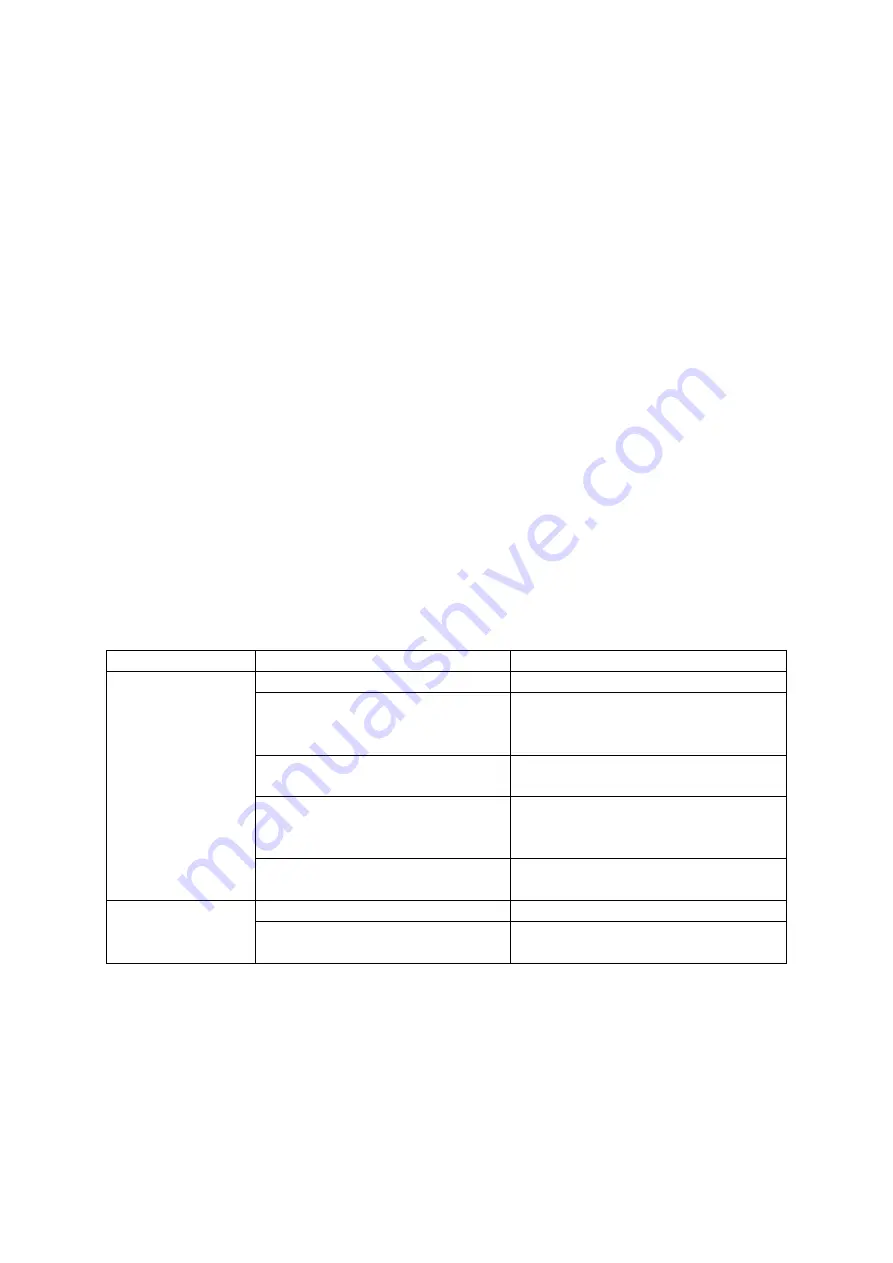
9
Using the All Floors Steam Cleaner
STEP 1
: Assemble the steam cleaner following the instructions mentioned above.
STEP 2
: Fill the water tank following the instructions mentioned above.
STEP 3
: Plug in and switch the steam cleaner at the main power supply.
STEP 4
: Switch the on/off switch to the “On” position.
STEP 5
: The water tank will illuminate red to indicate that the steam cleaner is heating
up; this will take approximately 25 seconds. Once the steam cleaner has reached the
correct temperature, the water tank will illuminate blue, indicating that the steam
cleaner is now ready to use.
STEP 6
: Steam will now run continuously until the water tank is empty, or until the on/off
switch is pressed to the “Off” position.
NOTE
: A full water tank will supply approx. 15 minutes of continuous steam. Steam will
run continuously until the water tank is empty.
CAUTION
: The steam cleaner emits jets of very powerful, hot steam. The surface of the
precision shaped mop head will get very hot. Do not touch it.
Troubleshooting
Problem
Possible Reason
Possible Solution
The steam cleaner
is not producing
steam.
The water tank may be empty.
Add water to refill the water tank.
The steam nozzle may be
blocked.
Unplug the steam cleaner from the
main power supply and clean the
steam nozzle.
There is no power to the steam
cleaner.
Make sure that the steam cleaner is
plugged into the main power supply.
There may be a limescale build-
up.
Descale the steam cleaner using the
instructions in the “Removing
Limescale” section.
The power button is set to the
“Off” position.
Press the power button to the “On”
position.
The steam cleaner
does not turn on.
There is a blown fuse.
Check the fuse by replacement.
The power cord is not plugged in.
Plug the power cord into a working
main power supply.
Storage
Check that the water tank is empty and that the steam cleaner is cool, clean and dry
before storing in a cool, dry place. Remove the mop head pad, making sure that it has
been cleaned according to the instructions in the section entitled “Care and
Maintenance”.
























